How do I make existing staff accounts admin users?
If your account is already an admin account you can make other staff account admin users.
Please see the steps below:
- Head to the manage users area in Purple Mash, by clicking the drop down arrow under your name, selecting admin settings, then manage users.
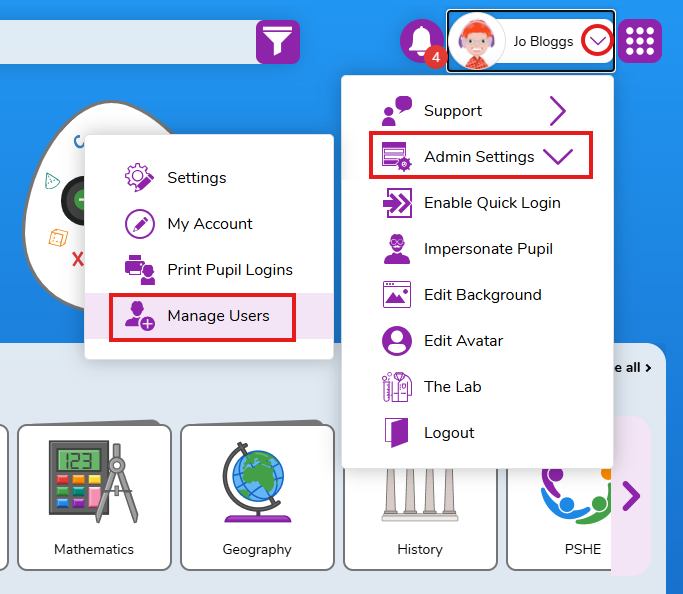
- Once in manage users click the staff tab on the left hand side
If you do not see the staff tab, then your account is not an admin one. Please speak to your schools admin users to get them to make your account an admin one.
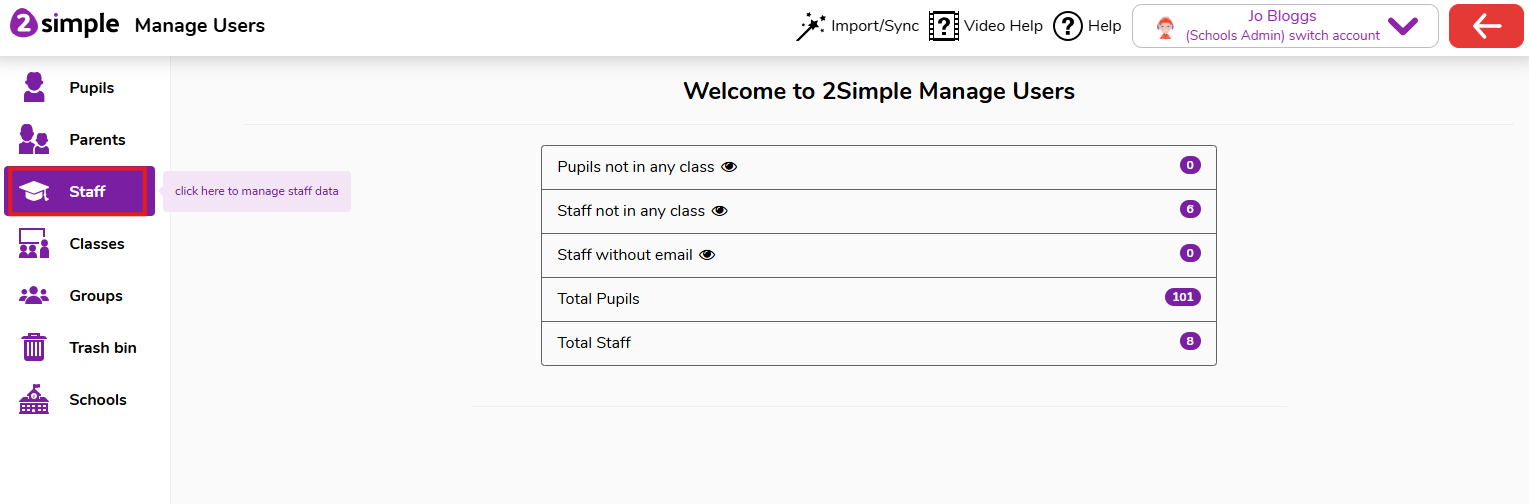
- Select the staff member you want to make an admin user and click the edit button.
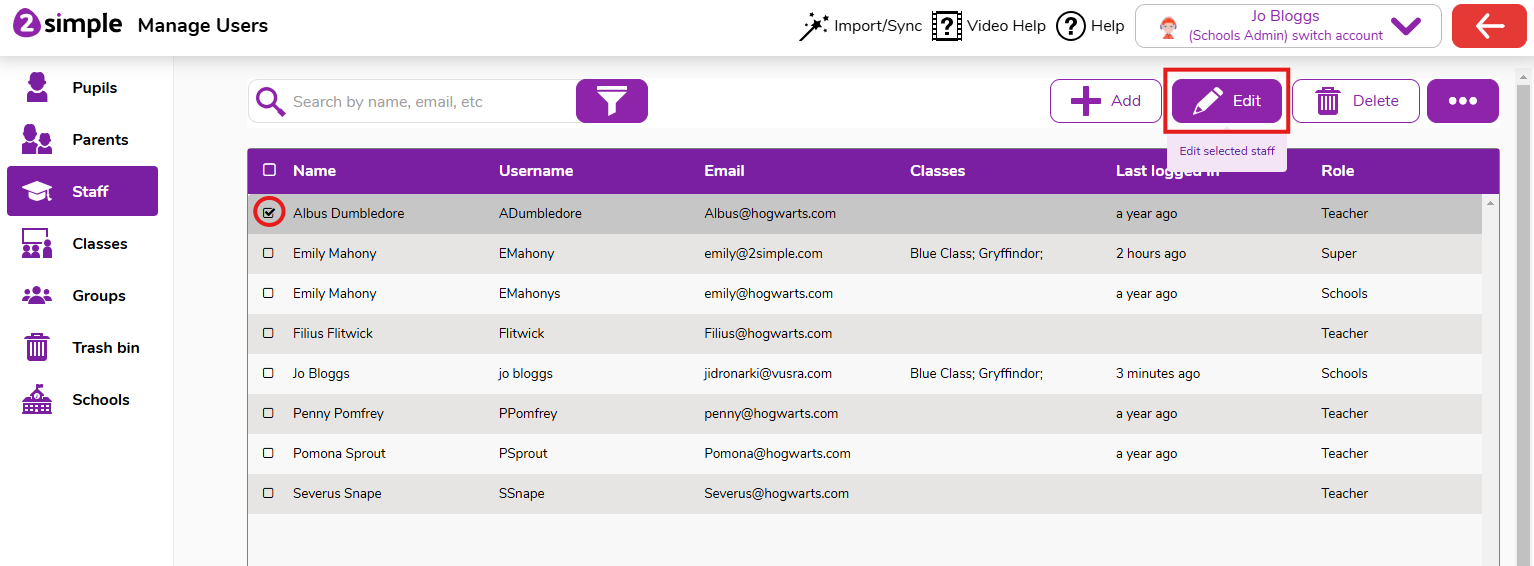
- Once in edit mode, change their role to school admin, and then click save.
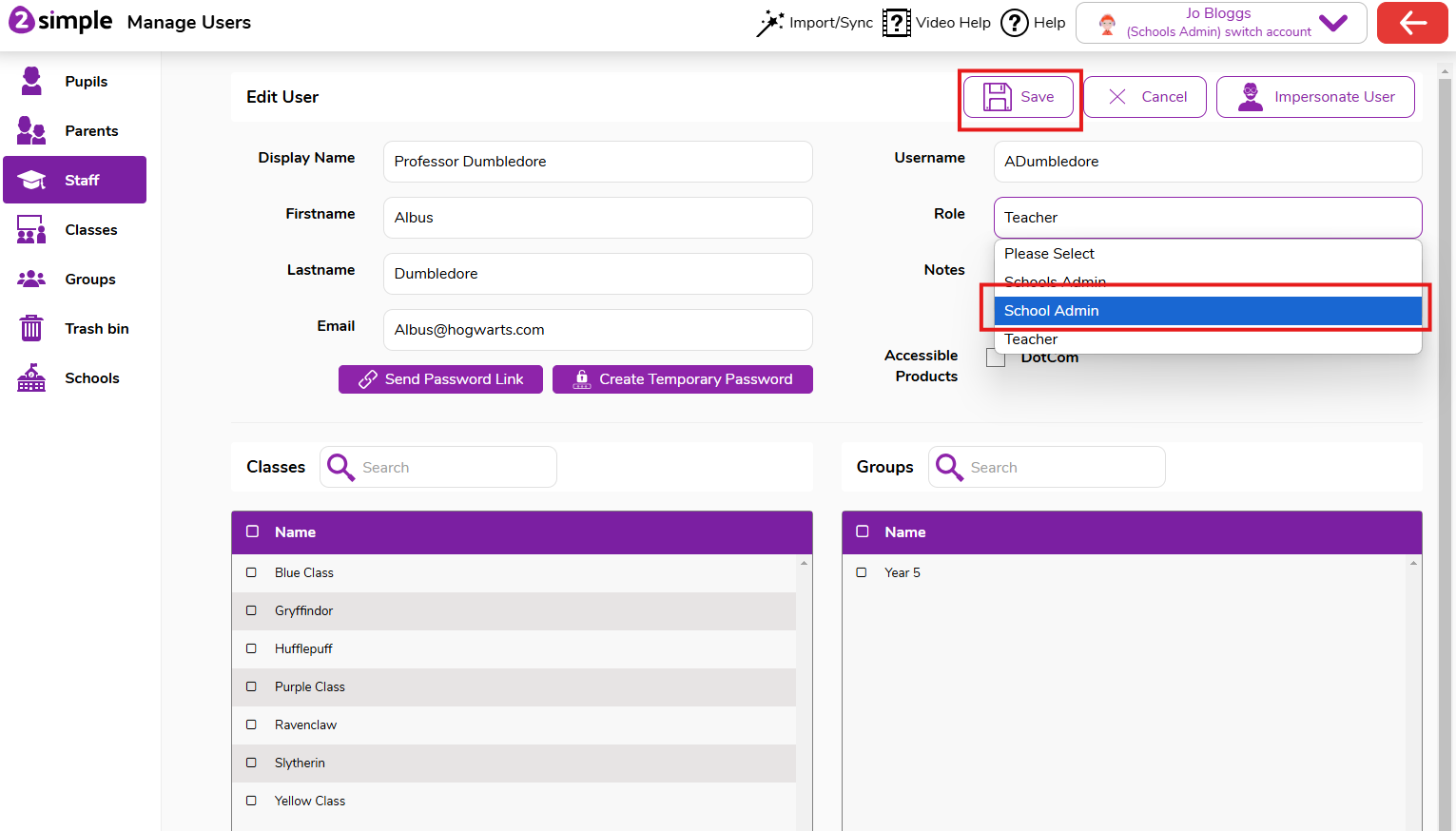
If you need to create an account for a staff member please see this help guide here
