Teacher roles and School Admin roles: what is the difference?
A member of staff can be assigned as a School Admin or a Teacher role. A school can have multiple School Admins and multiple Teachers.
The primary difference is that School Admins can add, modify, or remove pupils, staff, and classes.
School Admin
When a School Admin logs into the 2Lasso Administrative dashboard (see What is 2Lasso?), they will see something like this:
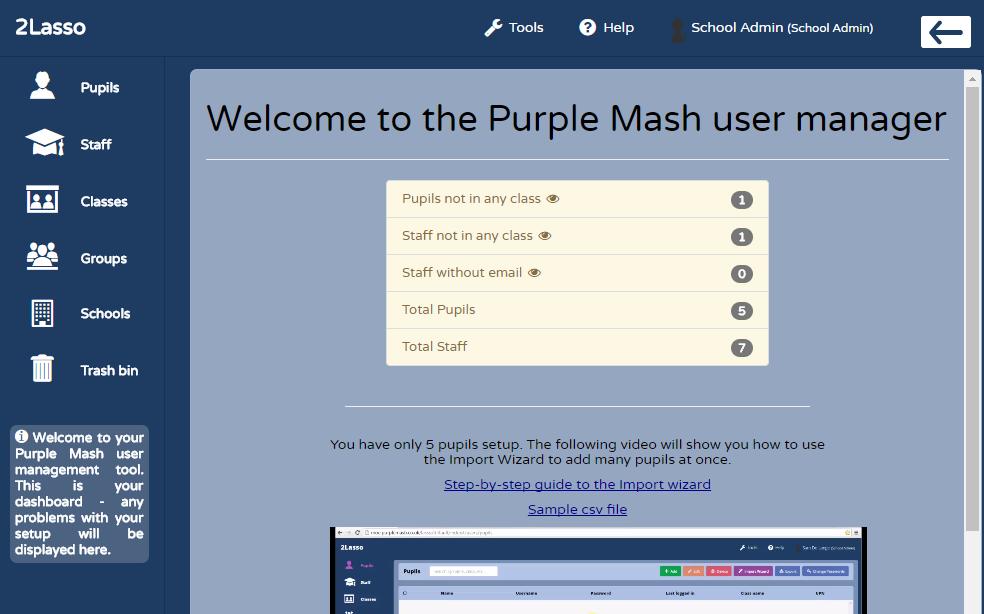
The yellow dashboard in the centre gives all School Admins a quick glance at any concerns they may want to address. They can click on the lines with an image of an eye to drill down for more details. In the screenshot above, a warning is given that there is a Pupil that is not assigned to any class. Another line advises that there is a member of staff not assigned to any Class. While there may be good reason for these situations, the dashboard gives each School Admin a reminder to examine the school's setup.
Teacher
When a Teacher logs into the 2Lasso Administrative dashboard, they will see this:
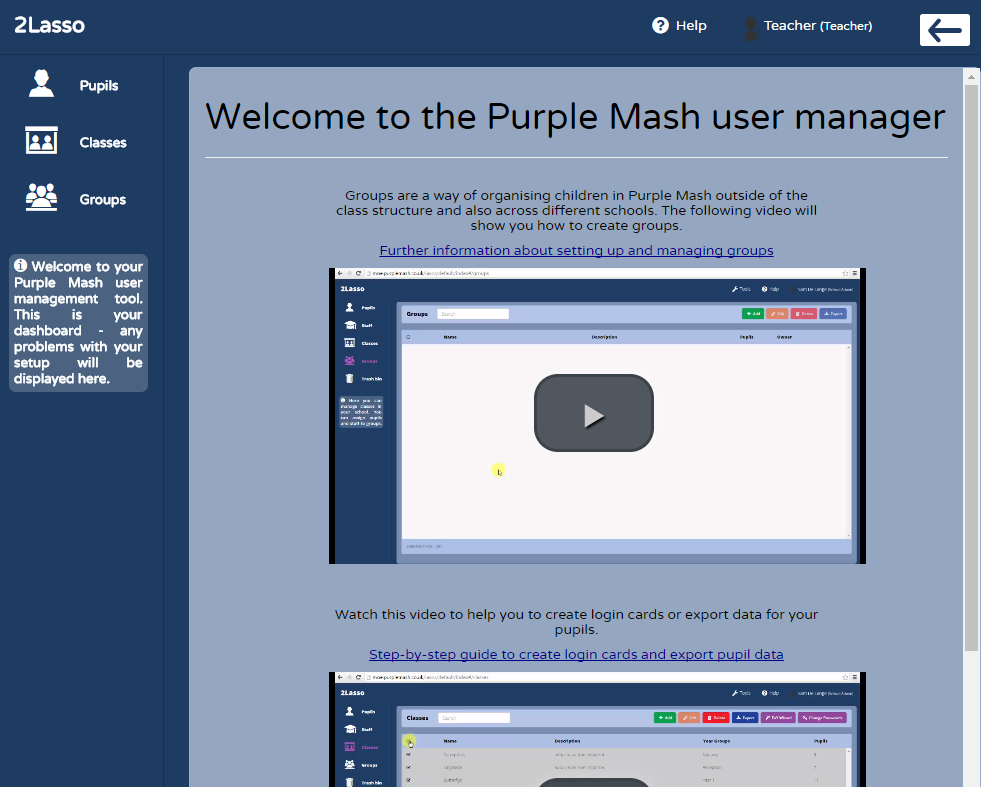
Teachers do not see the yellow dashboard. They have less options on the left column. They can only see Pupils, Classes, and Groups they manage. These are Pupils that are assigned to Classes to which a Teacher is assigned. When they look at the Pupils, they can only view their information, but can not change it. They can view their Pupils' passwords, but can not change them. Teachers can also print out login cards, but only for pupils to which they manage.
Groups
Although both School Admins and Teacher roles can modify and create groups, a Teacher can only assign pupils to a Group, or work with pupils within Groups, that have been assigned to them in their Classes. In other words, a Teacher can not create a Group and then assign pupils to the Group from Classes that a Teacher can not see (because the Teacher has not been assigned to that Class yet).
