How do I assign staff to classes?
All staff accounts, including administrators, must be assigned to their classes to view pupil accounts. If a teacher is not able to see their own pupil accounts, it is likely because they are not assigned to a class.
You can assign your staff to their classes by following these steps:
- Login to your admin account.
- Select your name towards the top right of the screen.
- From the drop-down menu, to Admin Settings, then select Manage Users.
- Click Classes and select the class you want to assign staff to.
- Click Edit. In the staff panel, you can click Select Staff. This brings up a panel where you can search and add staff to classes.
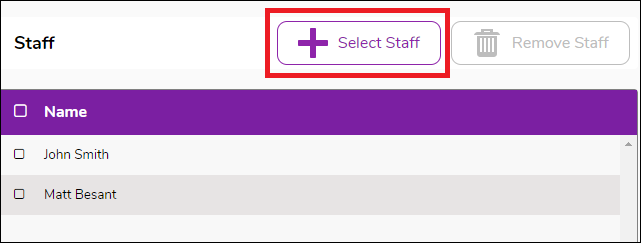
- Select the staff member(s) that should be assigned to the class, then click OK. You can also use the search field. If the staff members do not currently have accounts, you can click the Create new staff button.
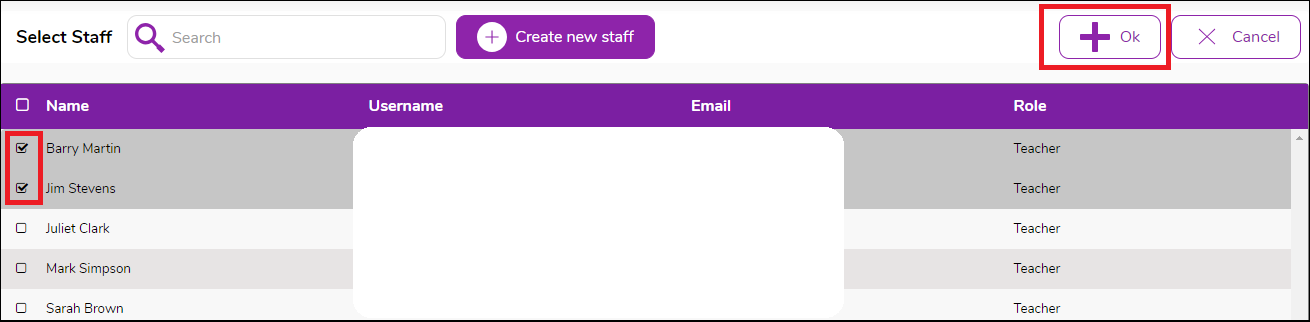
- To un-assign staff from a class, select the staff members you wish to remove and click Remove Staff.
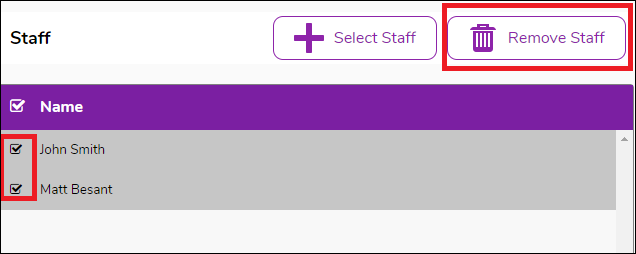
- Once done, click Save to save the changes.
