Change Pupil Usernames
Please follow the steps below to change the usernames for all users in a class:
- Click the drop down next to your name
- Go to Admin Settings, then select Manage Users.
- Click Classes from the left hand menu.
- Select the class(es) that you would like to change usernames for.
- Click the purple menu box on the right hand side.
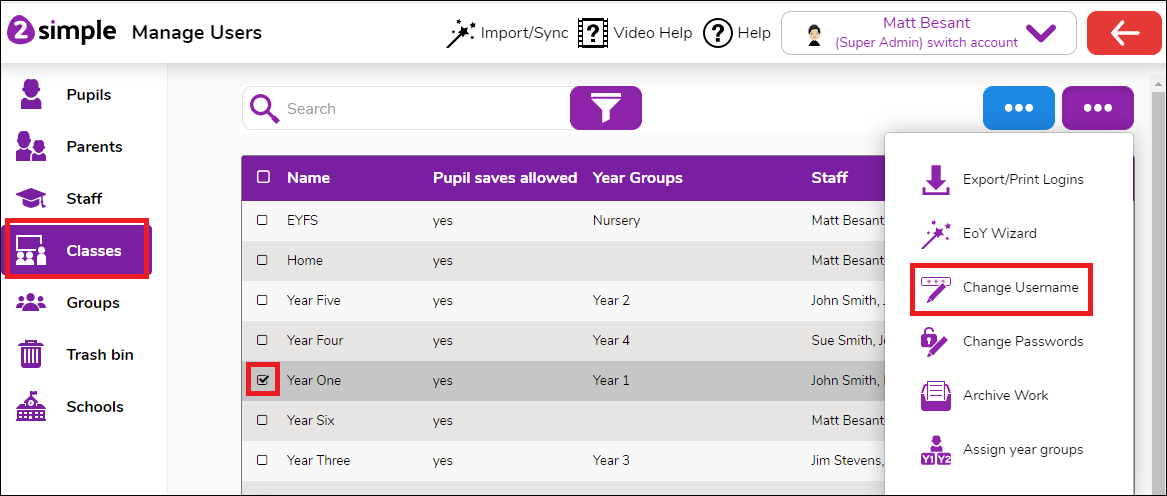
- Click Change Username.
- Choose your preferred format for the new usernames (listed below), and click Generate.
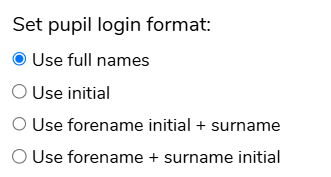
If you have any questions, please reach out to us at support@2simple.com
