Why are pupils unable to see the Display Board?
Once work has been pushed to the display board, and approved by the teacher, the display board will be visible to pupils. Pupils are unable to view a display board that is empty.
If pupils still are unable to see the display board after work been pushed to the board and approved, please check the display board settings by following these steps:
- Go to the Sharing tab
- Click the Settings icon (blue gear) on the right hand side
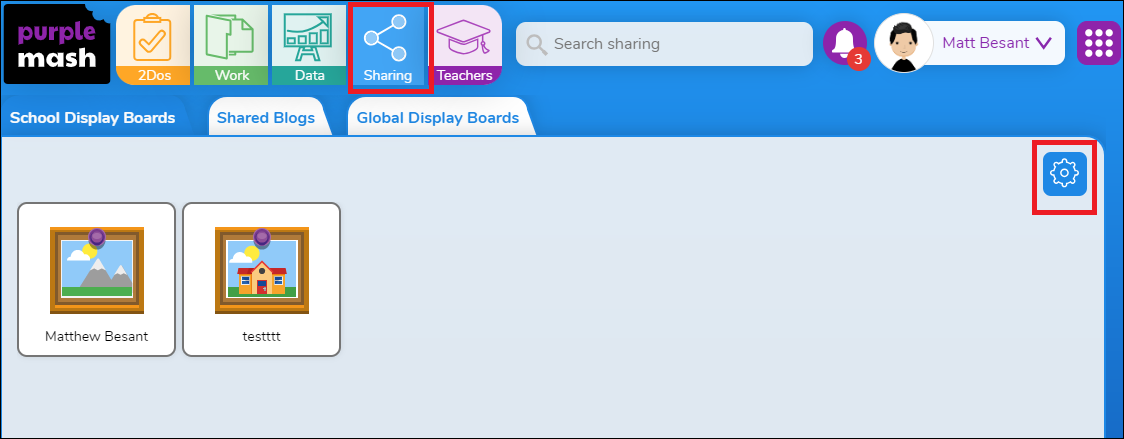
- Select your display board and review the 'Who Can See’ settings to ensure the desired classes/pupils are selected
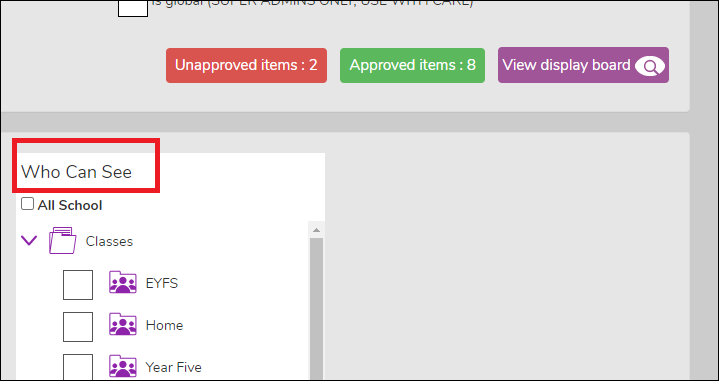
If you require any further support, please contact support@2simple.com and we will be happy to help.
