Class lists aren't appearing when using the Quick Login link
If you find that your class lists are not appearing when using the Quick login link you may need to update your schools E-Safety settings.
Only admin users will be able to edit the schools E-Safety Settings.
To find your E-Safety Settings, click the drop down arrow under your name, select admin settings, then settings.
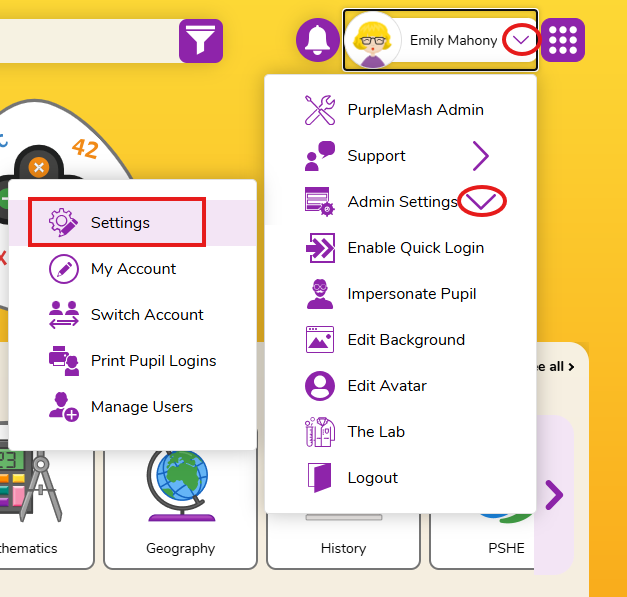
Once in settings, select the E-Safety Tab, and ensure that Allow guest users to login by selecting their class and name from a list is ticked. Once you have ticked this box, click the save button.
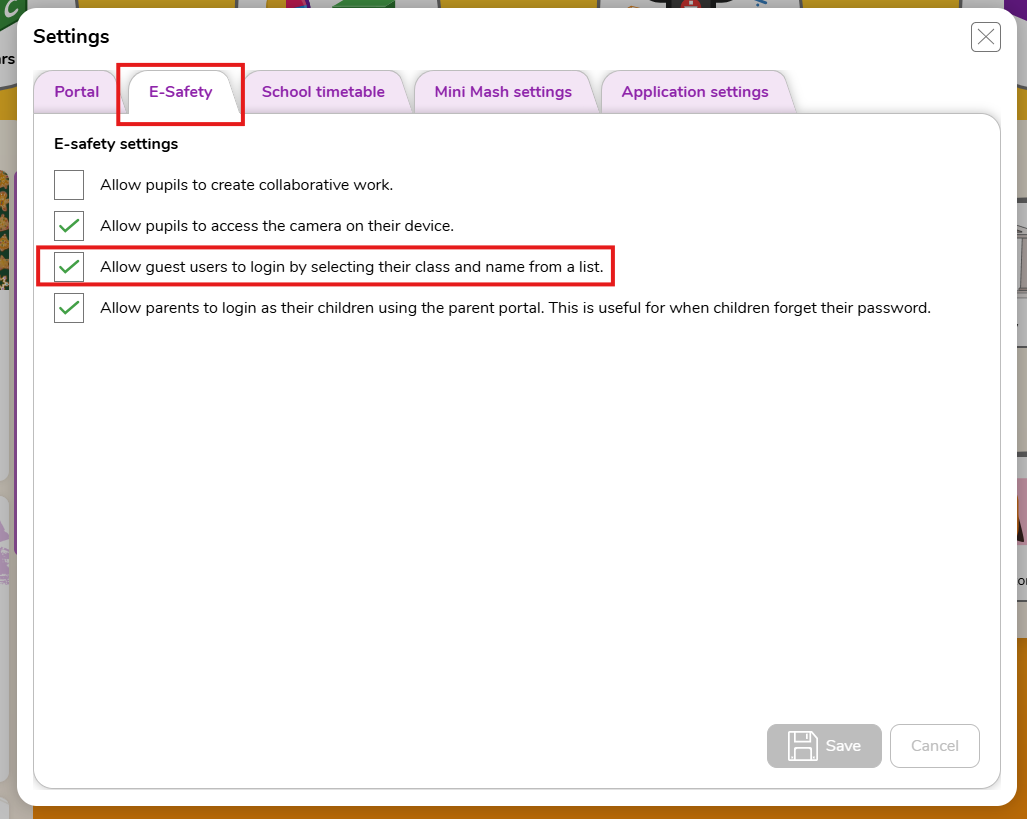
If you need any further support with your school's quick login link please get in touch with us by emailing support@2simple.com
