I am a Purple Mash user and a DotCom user - My Staff members can’t access DotCom
If you are Purple Mash user and a DotCom user, you will need to ensure that you’ve enabled DotCom access to your staff members.
To enable DotCom access you must be an admin user for DotCom and Purple Mash already. Please see our help docs on how to become an admin if you aren't one: Becoming an admin in Purple Mash
Login to Purple Mash and click on the drop down arrow under your name, select admin settings, then manage users.
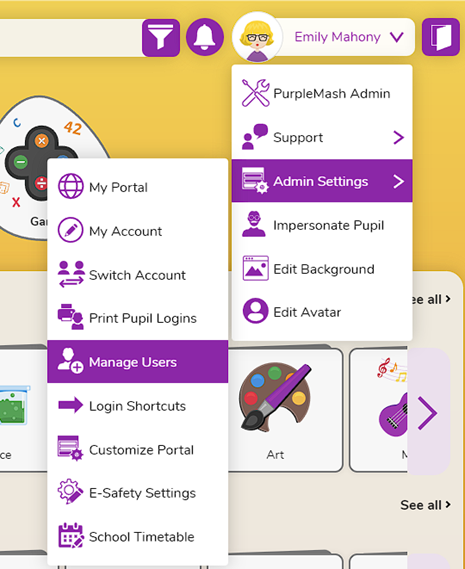
Once in manage users go to the staff tab on the left-hand side.
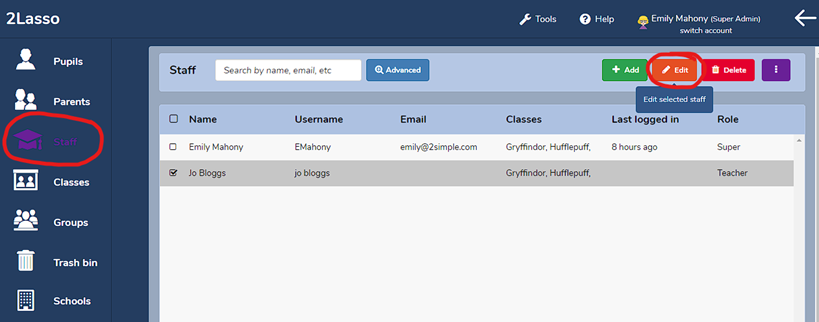
Select the staff member you want to give access to DotCom, click on the edit button. Once in edit mode, tick the accessible products DotCom box, then click save.
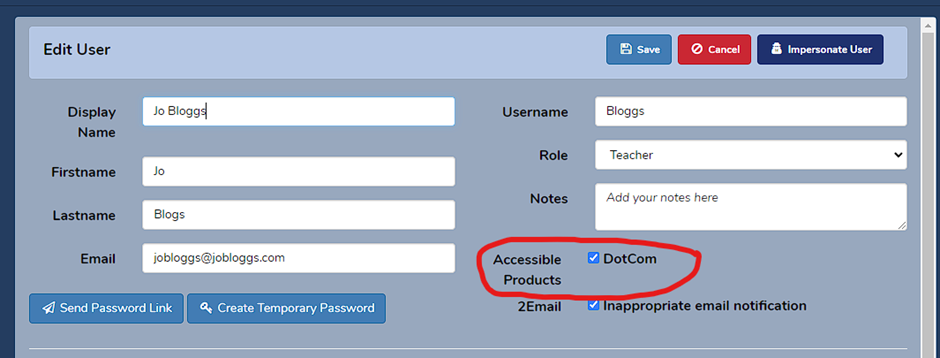
Please note that admin users will not have the DotCom box to tick as they get automatic access to DotCom.
