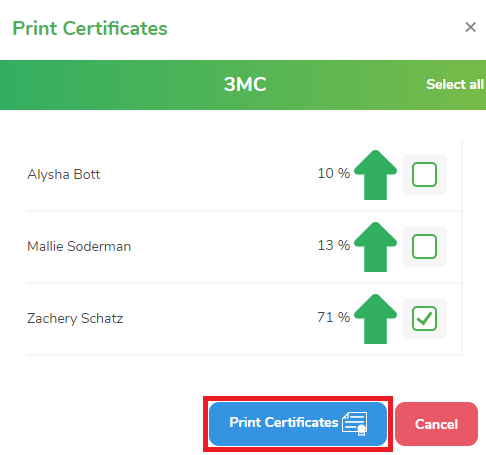STRIVER- How do I create certificates?
To create certificates for a particular activity, you must first enter scores for that activity. Please refer to the following guide for assistance with this: STRIVER- How do I score the Skill Development Activities?
To print certificates from a unit that has been scored, simply locate the unit, select the class, and then click on the Print Certificates button.
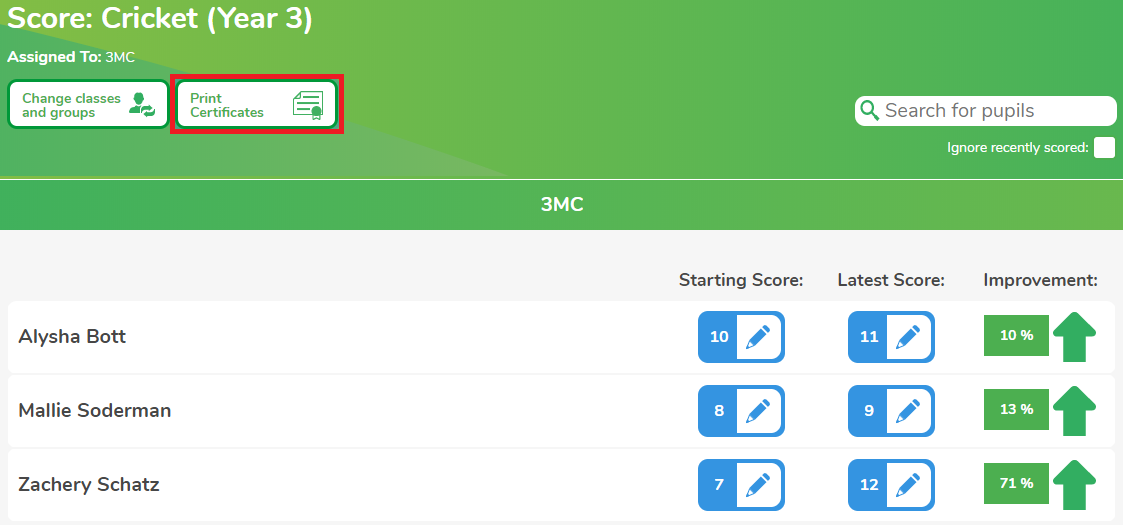
You can then select which pupils' certificates you would like to print and then click on Print Certificates to generate a printable PDF file.