STRIVER- How do I score the Skill Development Activities?
Each PE unit has a skill development area which you can score on at the start and end to measure progress. To add a score to a unit's Skill Development Unit, first locate the unit that you would like to score by clicking on My Units if the unit has already been assigned to your class, or All Units if you have not yet assigned the unit to your class. You can also locate assigned units for other terms using the Calendar.
Once you have located the unit, click on Score.
Alternatively, open the unit and under the Skill development activity overview click on the Score Activity button.
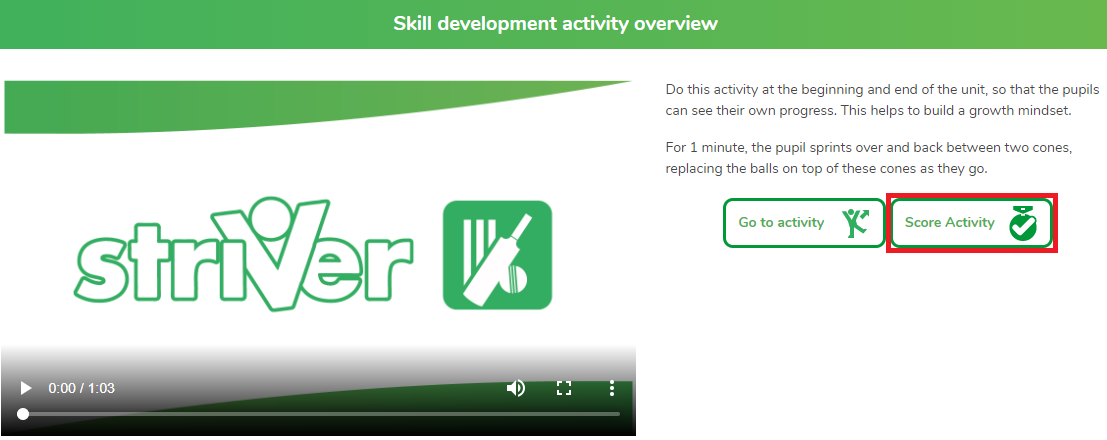
If you are assigned to multiple classes, select the class you would like to score and click on Save.

You can then enter the Starting Score and Latest Score, and this can be any unit of measurement you choose. For example, you can enter Seconds, Points Scored, Repetitions, and so on. There are no units of measurement included so this is completely dependent on your own scoring criteria.
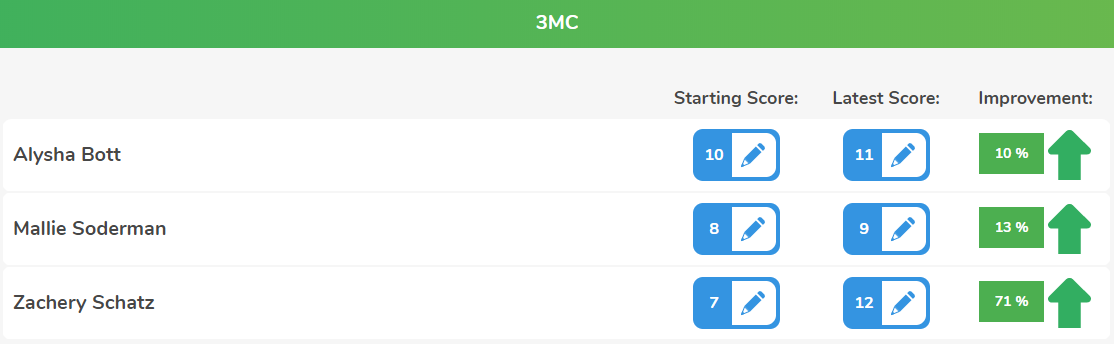
Once the scores have been entered, if both the Starting Score and Latest Score have been populated with values, the percentage improvement will be displayed to the right of the scores.
