STRIVER- How do I create a report and what different reports are there?
You can run reports on average attainment, recent attainment and progress. In this example, we will create an average attainment report.
To create an average attainment report, click on Reports at the top of the screen.

First give your report a title.
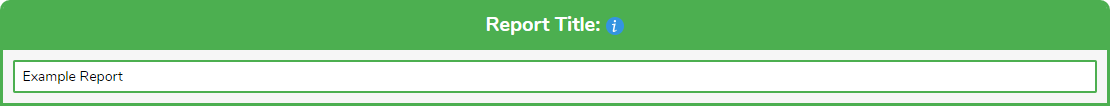
Then enter the report criteria in the fields below. Not all of the fields need to be filled in, only those related to the report you want to generate.
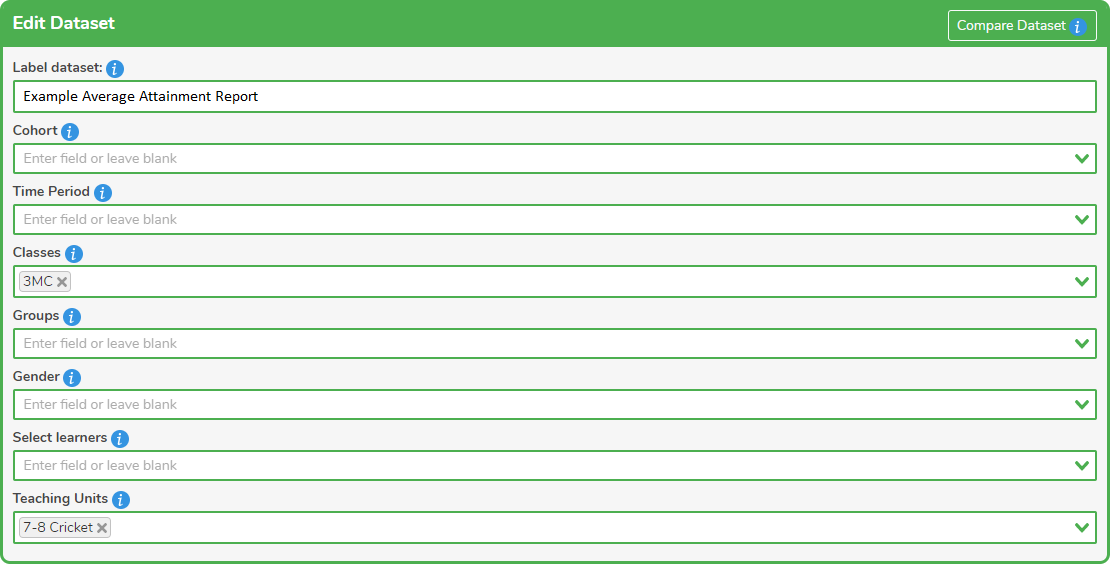
You can then select the report type, and this can be Average Attainment, Recent Attainment, or Progress.
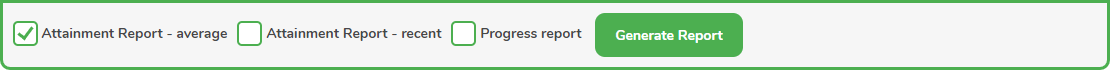
Click on Generate Report to see your report.

You can then go back and edit the report, export the report to Excel, Print the report, or Save the report.
Did you know you can compare different data sets using the Reports in Striver? For more information, see How do I compare different data sets in my report?
