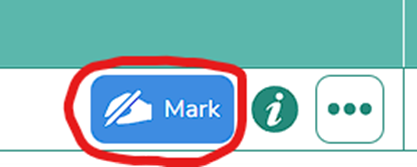Serial Mash work area
The Serial Mash work area will show you any work the pupils have done on an activity from a chapter, whether you scheduled the activity or whether the pupil independently did the activity themselves.
If you click the work tab on the Serial Mash home page. You will then be taken to the work area. On the left-hand side of the page, you’ll be given a list of folders with the book title. If you click the drop-down arrow next to the book folder, you’ll then see a list of chapters, if you click the drop down arrow next to the chapter folder, you’ll then see a folder for the activity for that chapter. If you select the folder, you will then see any work the child has done for that activity.
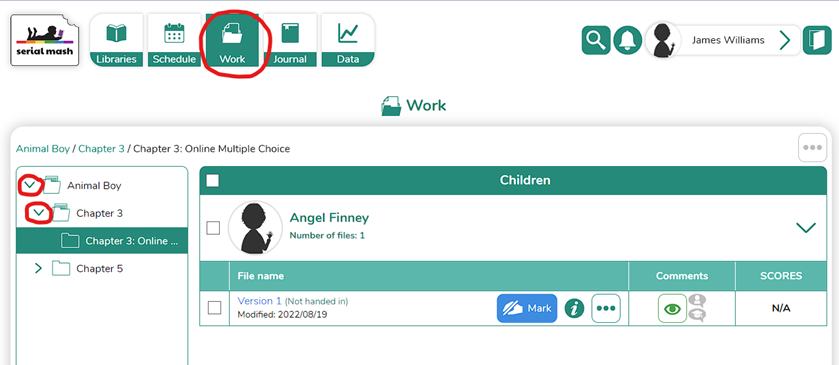
You can add a comment by clicking on the green eye button
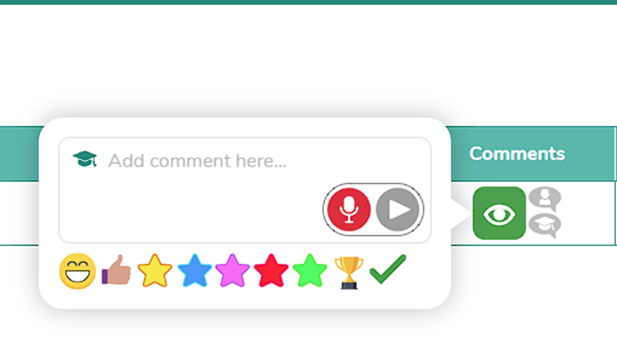
If you click the menu button you can delete the work, or print the work.
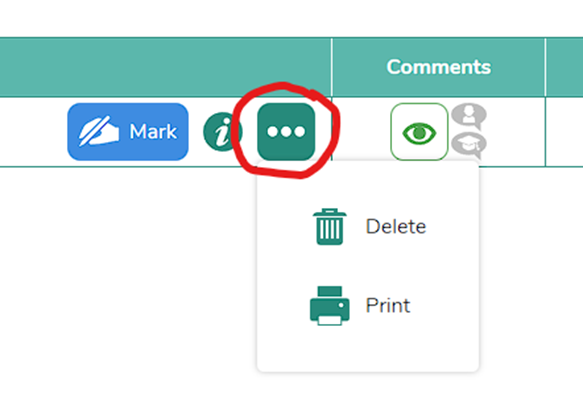
The information button gives you all the file information.
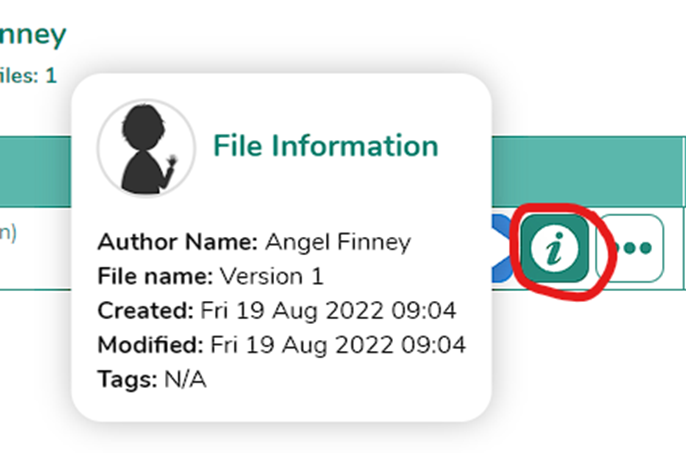
The mark button allows you to mark the work.