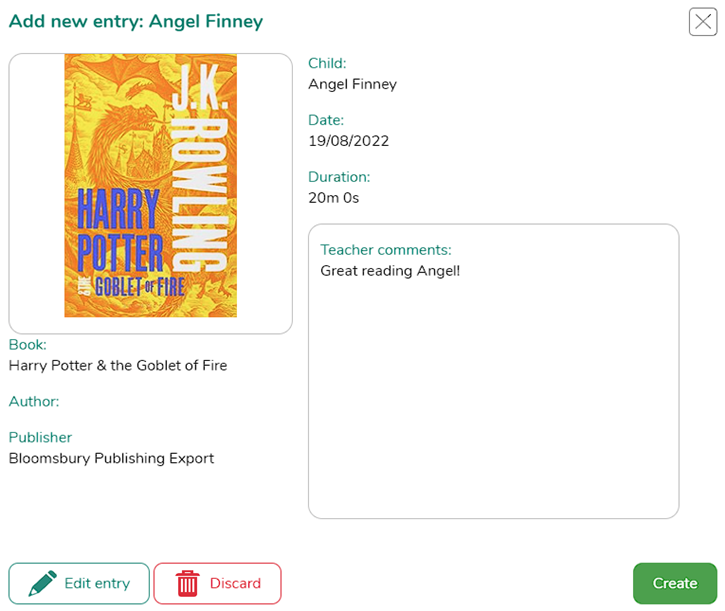Serial Mash Journal Area
The Serial Mash journal area is a very powerful tool for teachers. It will automatically record any reading a child has done from a serial mash book so long as they’ve read for more than 30 seconds. You can also manually add books to the reading journal that aren’t part of serial mash. Parents can comment in the reading journal, and teachers can view comments, and make their own comments too.
To view a pupil’s reading journal, go to the journal tab on the Serial Mash home page. You’ll then be presented with any classes you’re assigned to. You can select your class and the child’s reading journal you want to view.
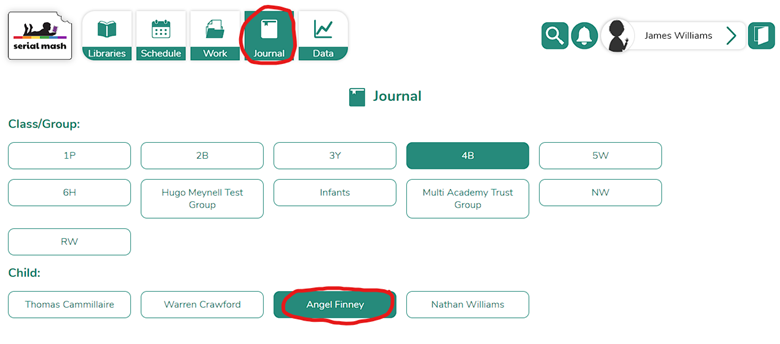
Once you’re in the child’s reading journal, you’ll be able to see a list of books they’ve been reading, the date they read, the title of the book, how long they read for, any parent or child comments, and any comments you’ve made.
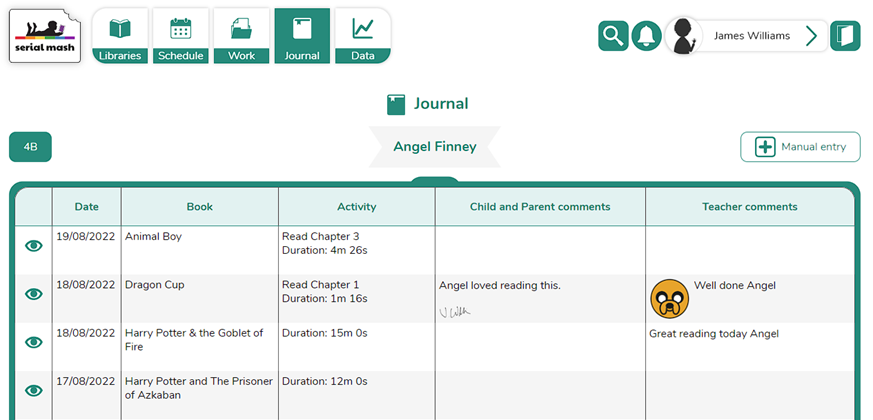
Pupils and teachers can also manually add a book to the journal if the book isn’t in serial Mash, this can be done by clicking the manual entry button.
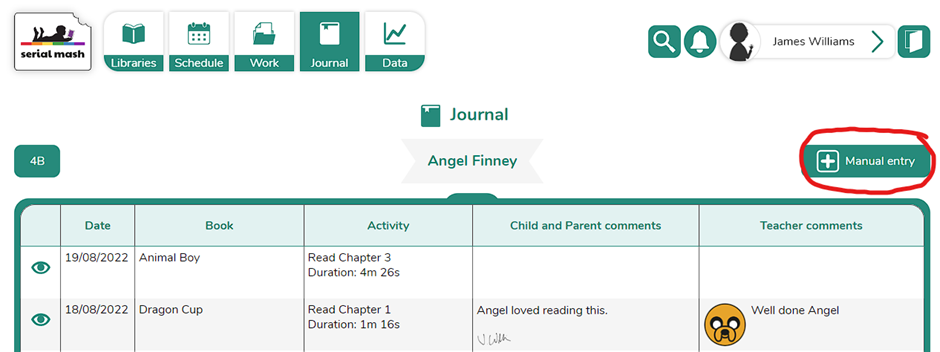
You put in the date and how long you read the book for
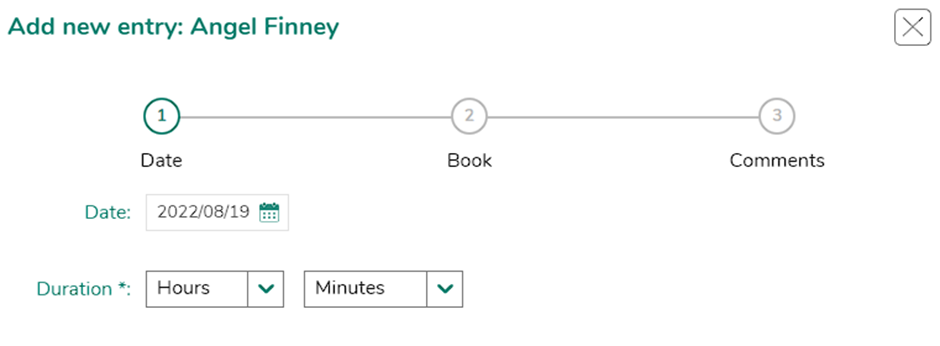
Then click next, and you can search for a book title, it should then appear for you automatically.
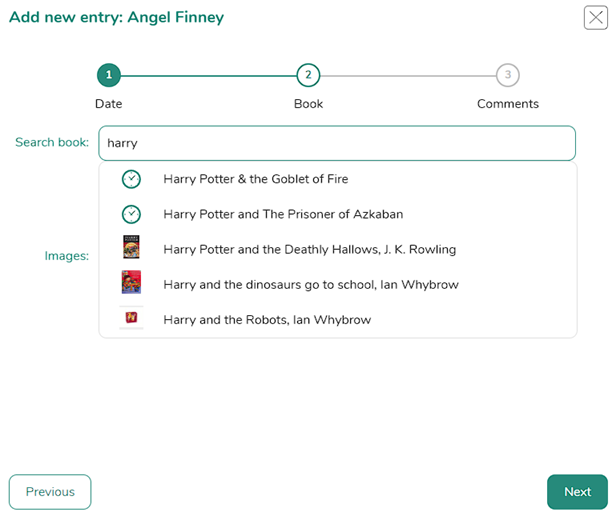
Select the book you’re reading then click next, you can then add any teacher comments if you’ve been reading with the pupil.
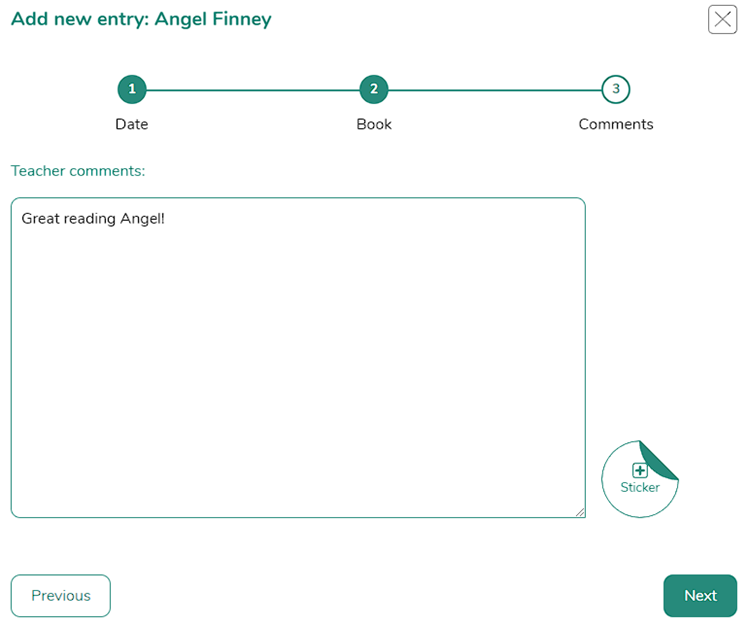
You’ll then get an overview of what you’ve just created if you’re happy click the create button.