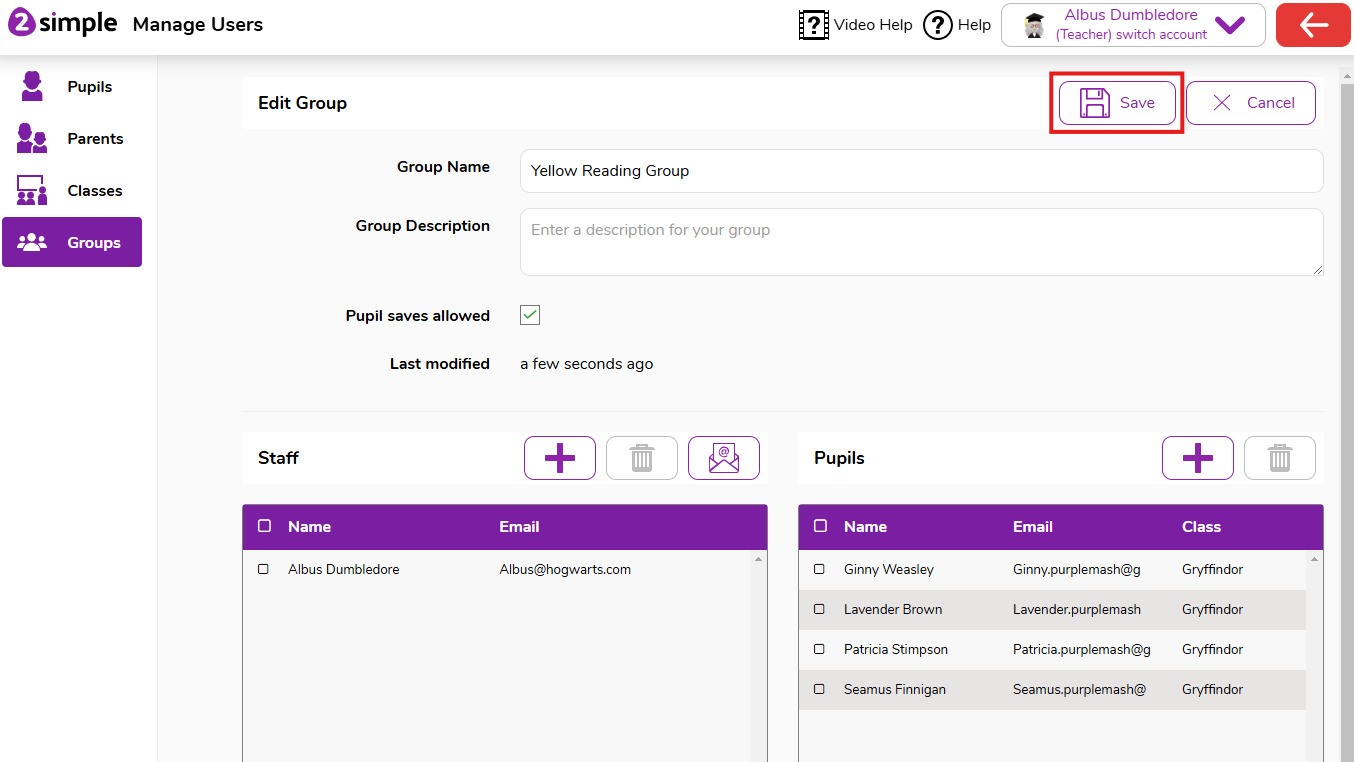Creating and managing Groups (Tutor)
It is possible to create subject groups or ability groups in Purple Mash. Pupils can be assigned to multiple groups.
Creating a group
- Head to the Admin Settings > Manage Users section of Purple Mash.
- Select Groups from the left-hand menu.
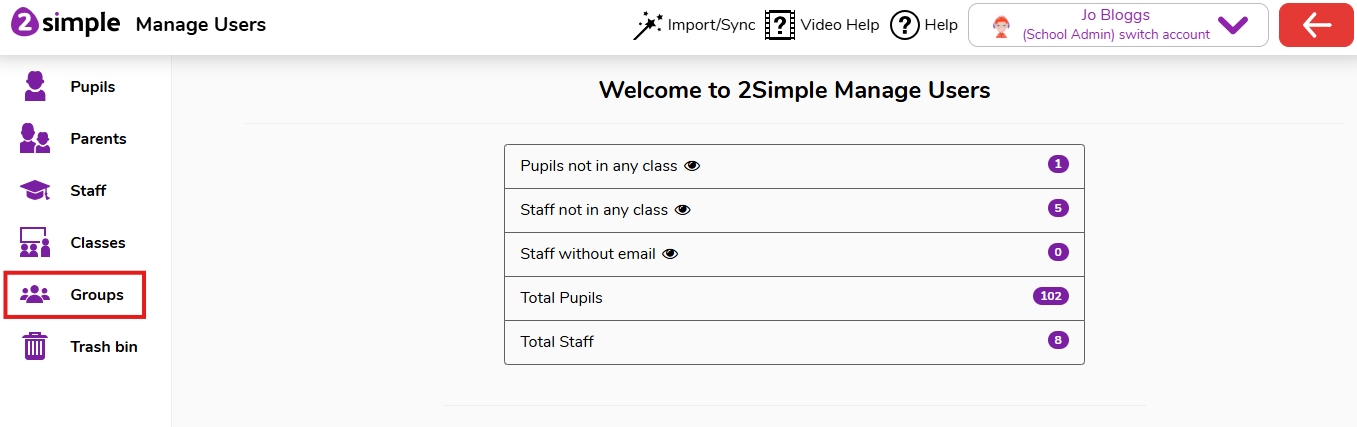
- Click the plus button to create a new group.
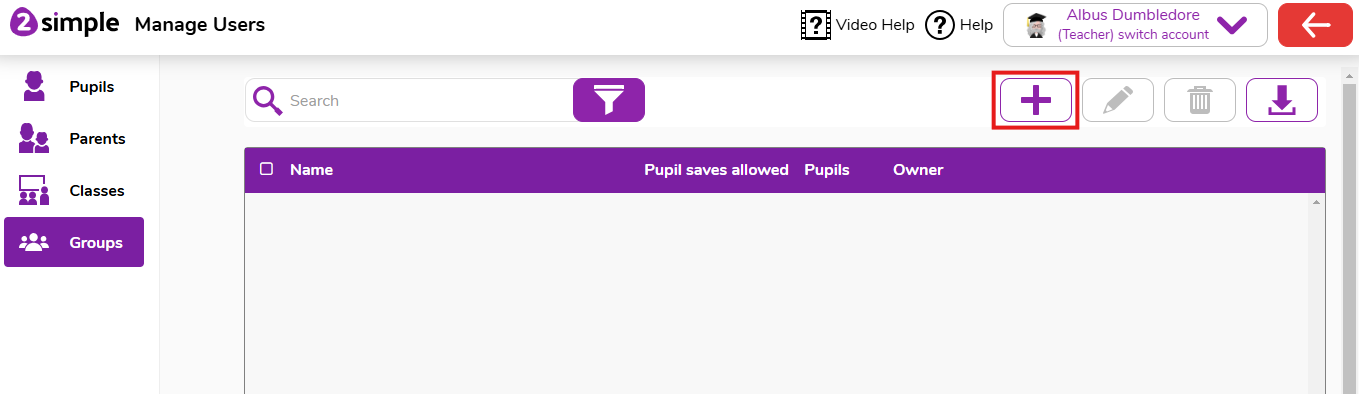
- You can give the group a name and a description.
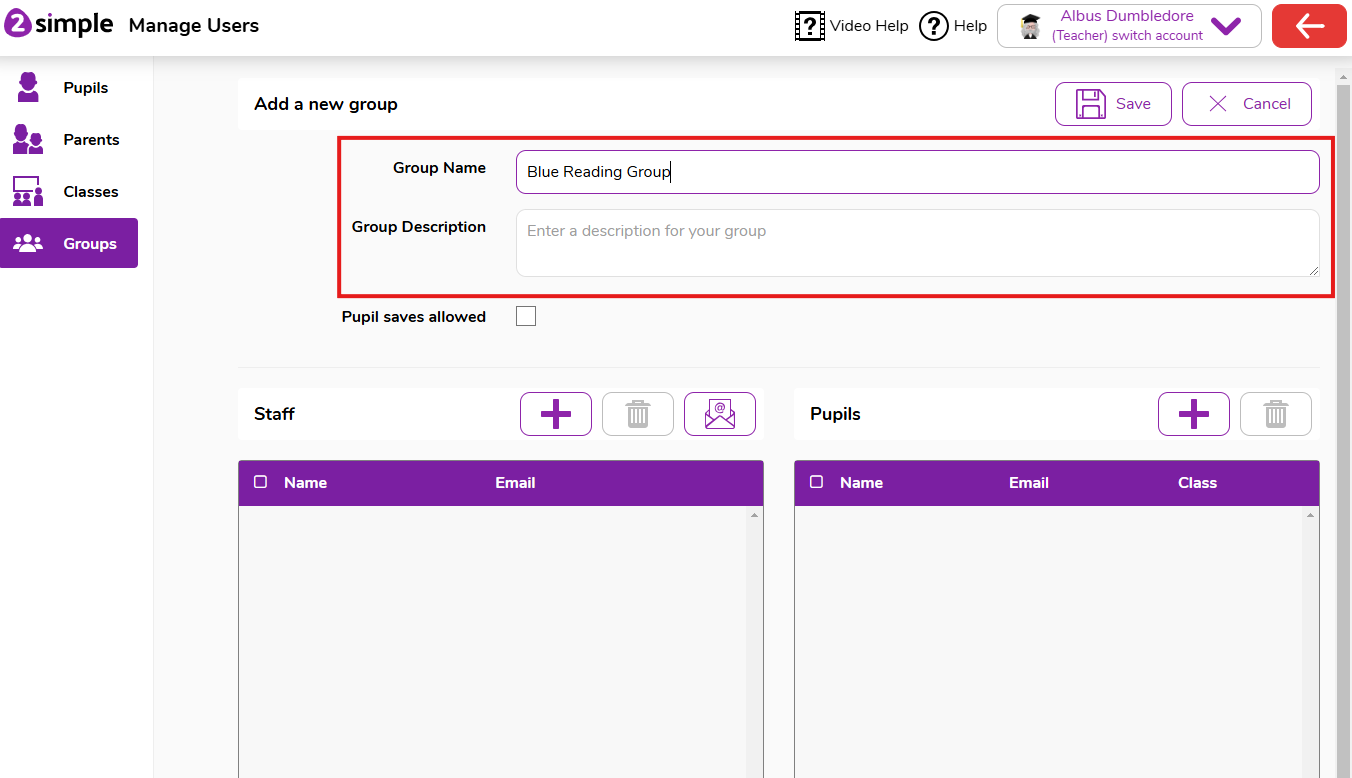
- To add pupils click the plus button next to pupils
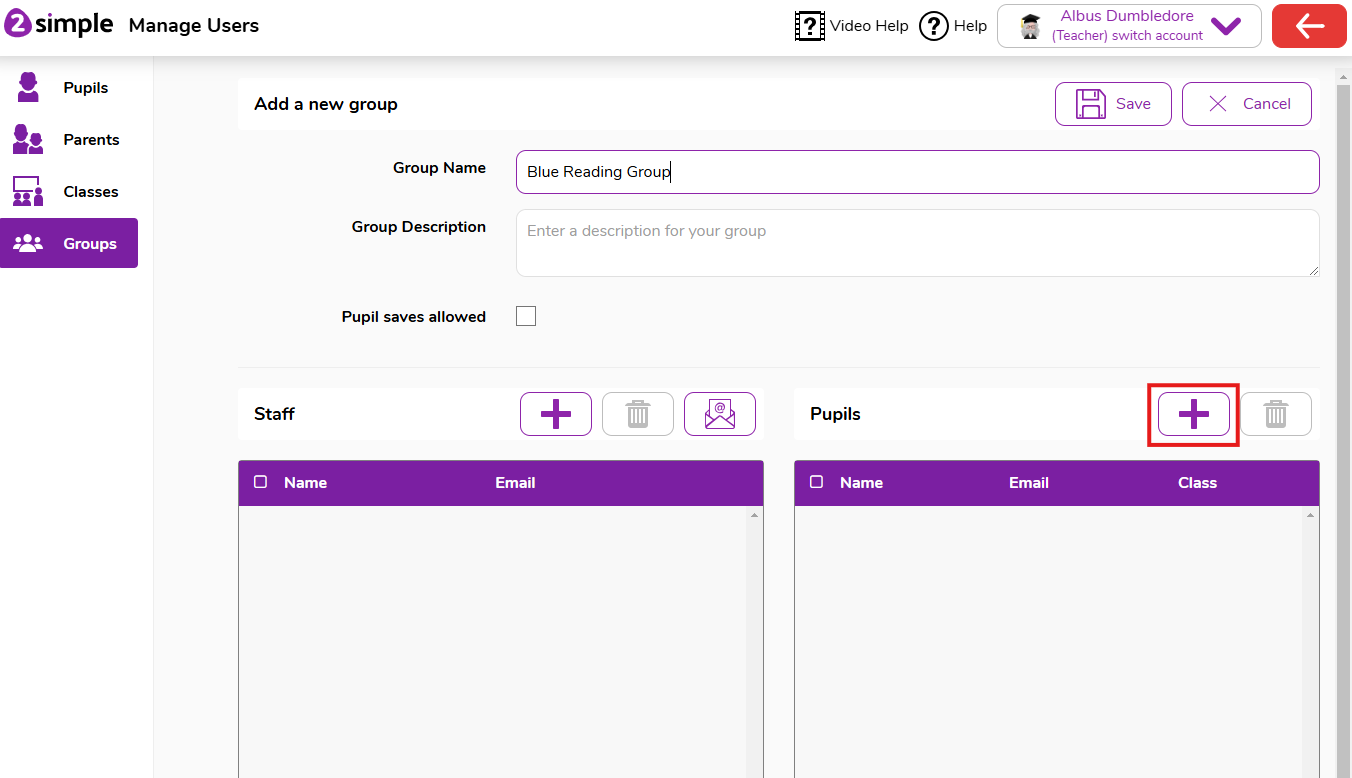
- Select the pupils you want to add to the group, then click the ok button.
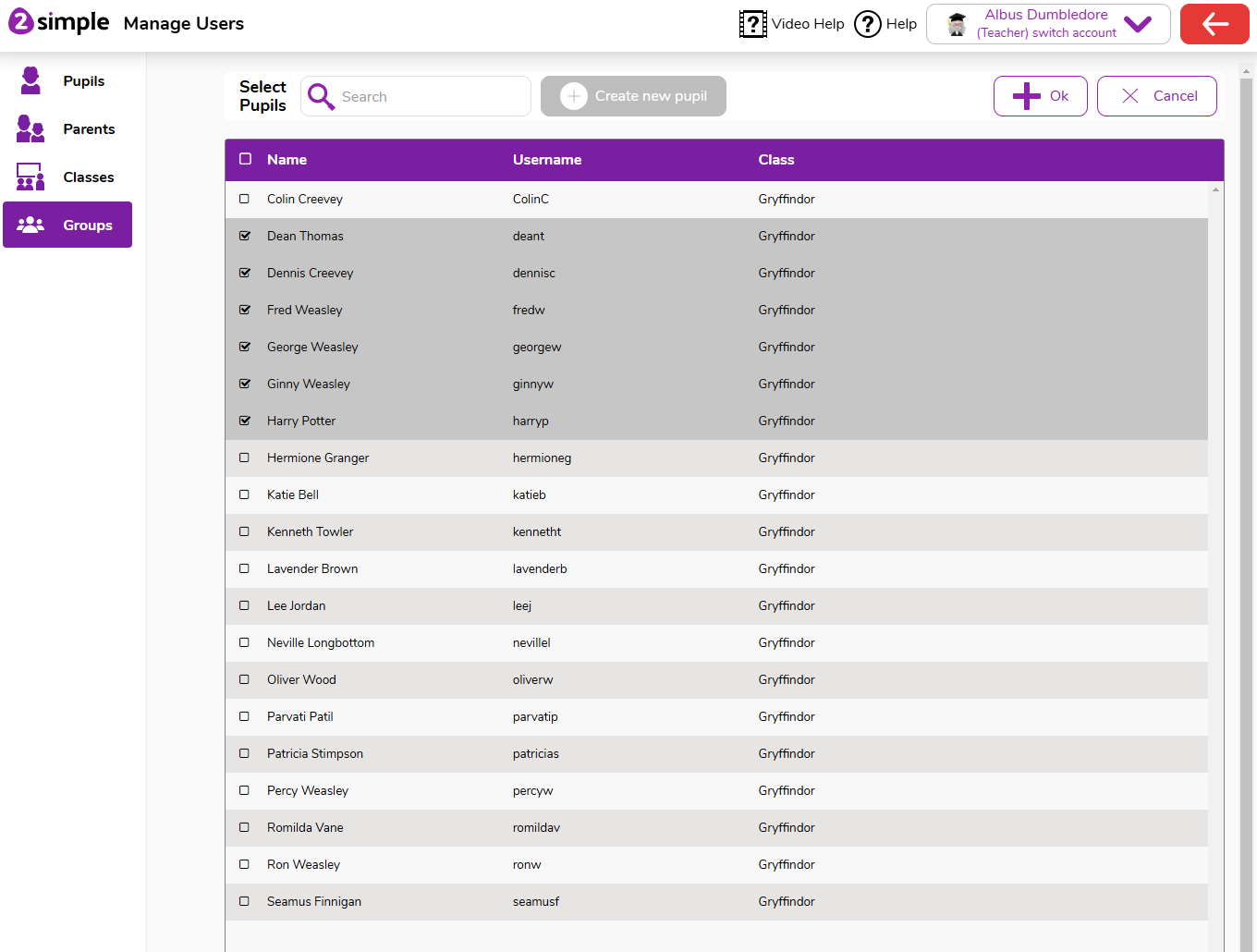
- Once you've made all the changes you need, click the save button to save the group.
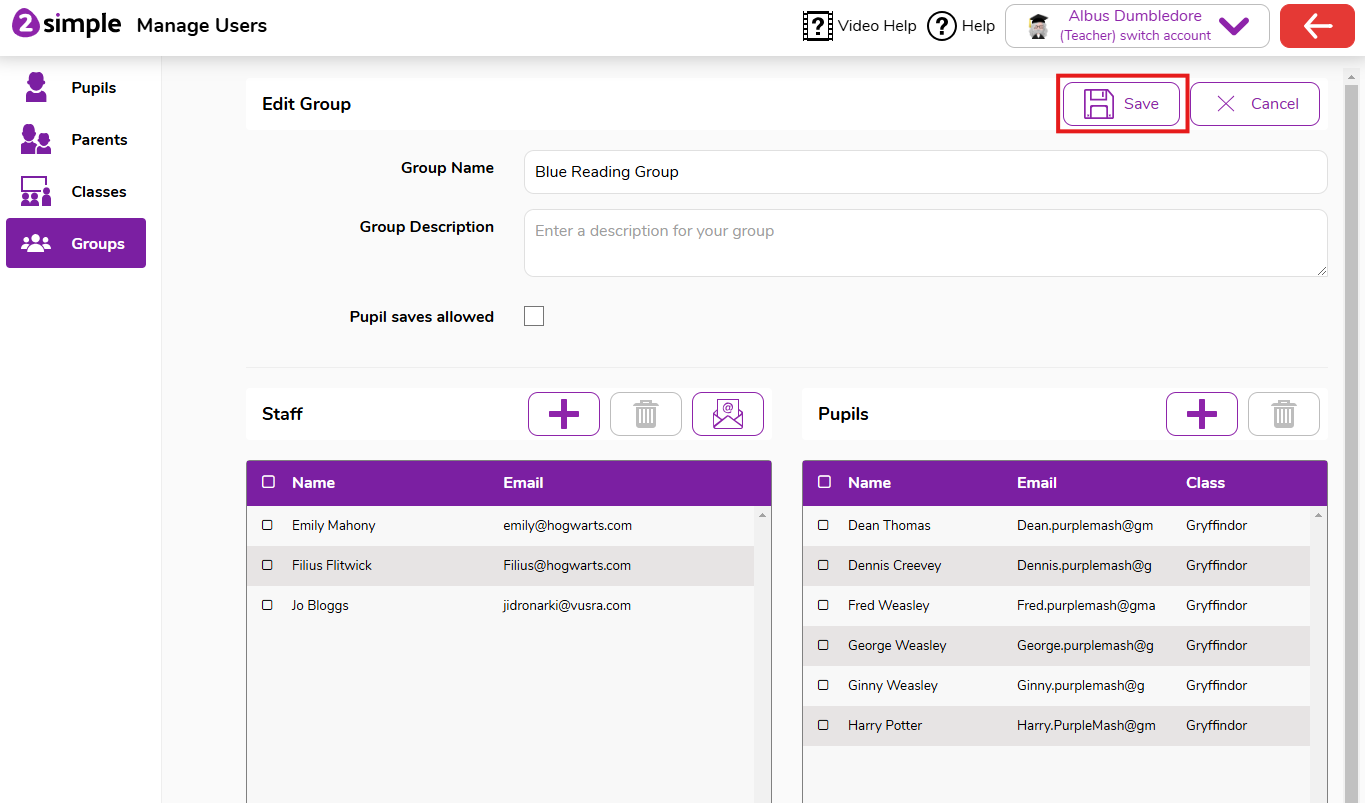
Managing an existing group
- Head to the Admin Settings > Manage Users section of Purple Mash.
- Select Groups from the left-hand menu.
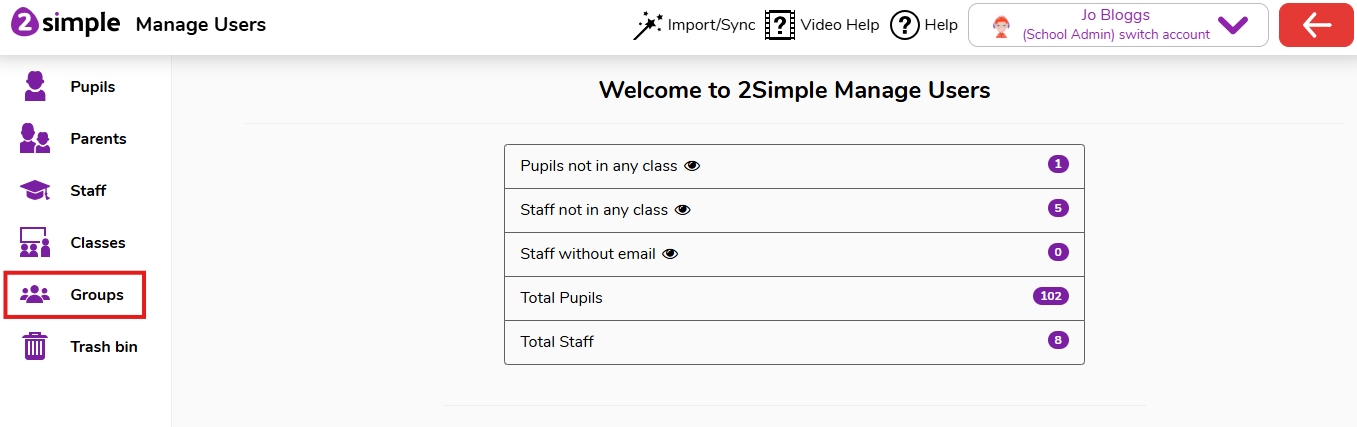
- Select the group you want to manage and click the Pencil Edit button.
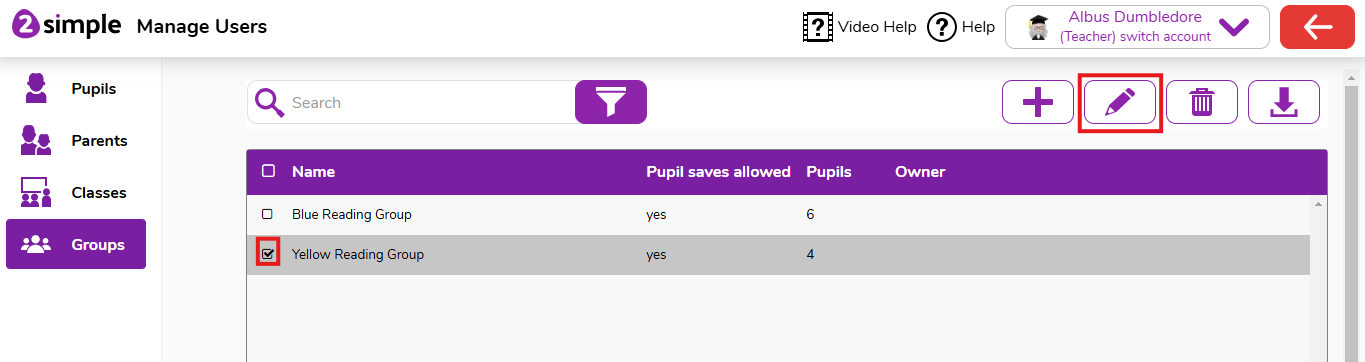
- To add any more pupils to the group, click the plus button next to Pupils
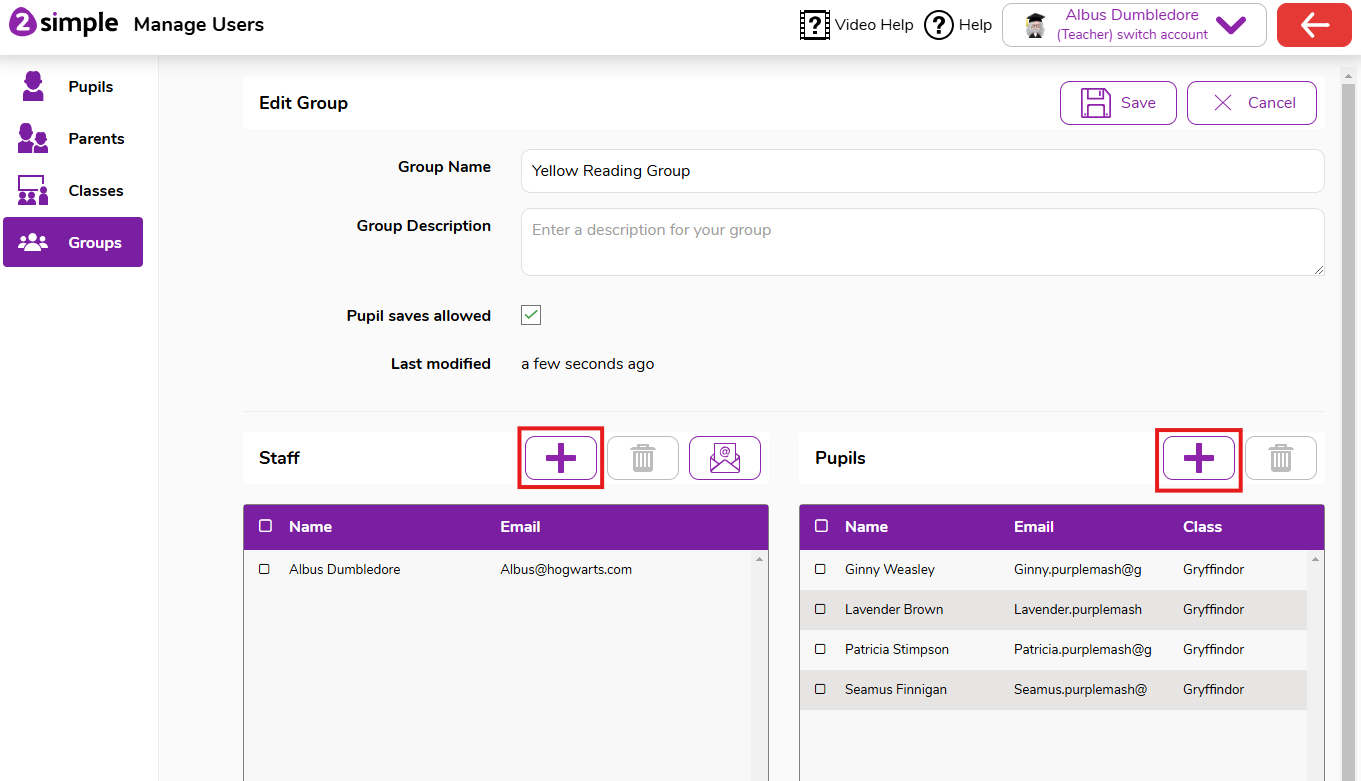
- To remove any pupils from the group, select them and then click the bin button. This does not delete the account, it only removes them from the group.
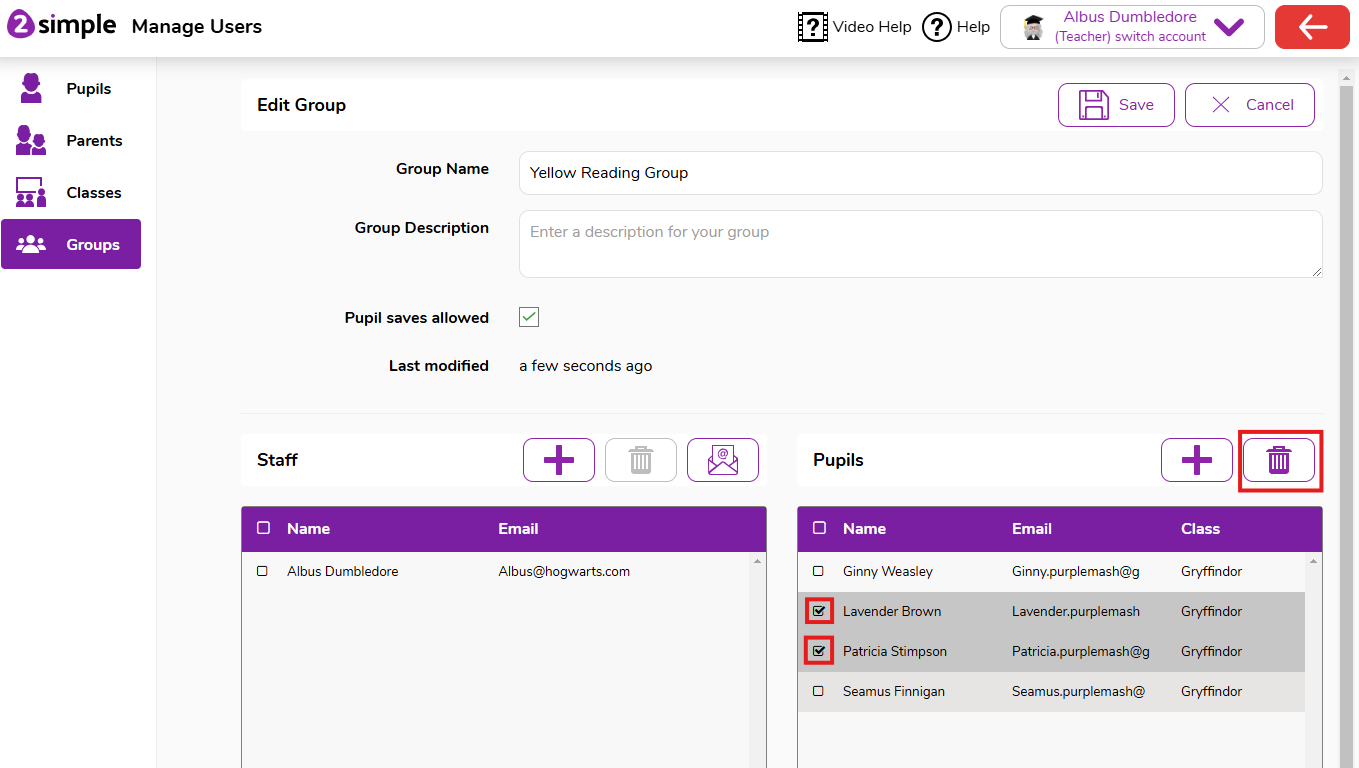
- Once you're happy with the changes you've made, click the save button.