How does my child login? (Home User)
To ensure easy access to Purple Mash, we recommend bookmarking your portal page and sharing it with your child so they can log in easily:
- Locate Your Portal Link:
- Click the drop-down arrow next to your name (in the top-right corner).
- Select Admin Settings from the menu.
- Go to the Settings tab.
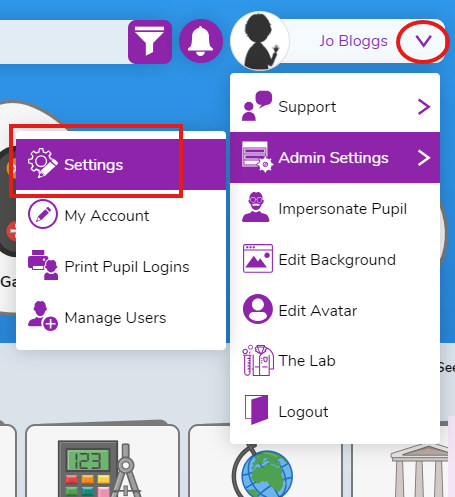
- Copy and Share the Portal Link:
- Under the Settings tab, find the Portal URL.
- Copy the link provided next to Portal URL.
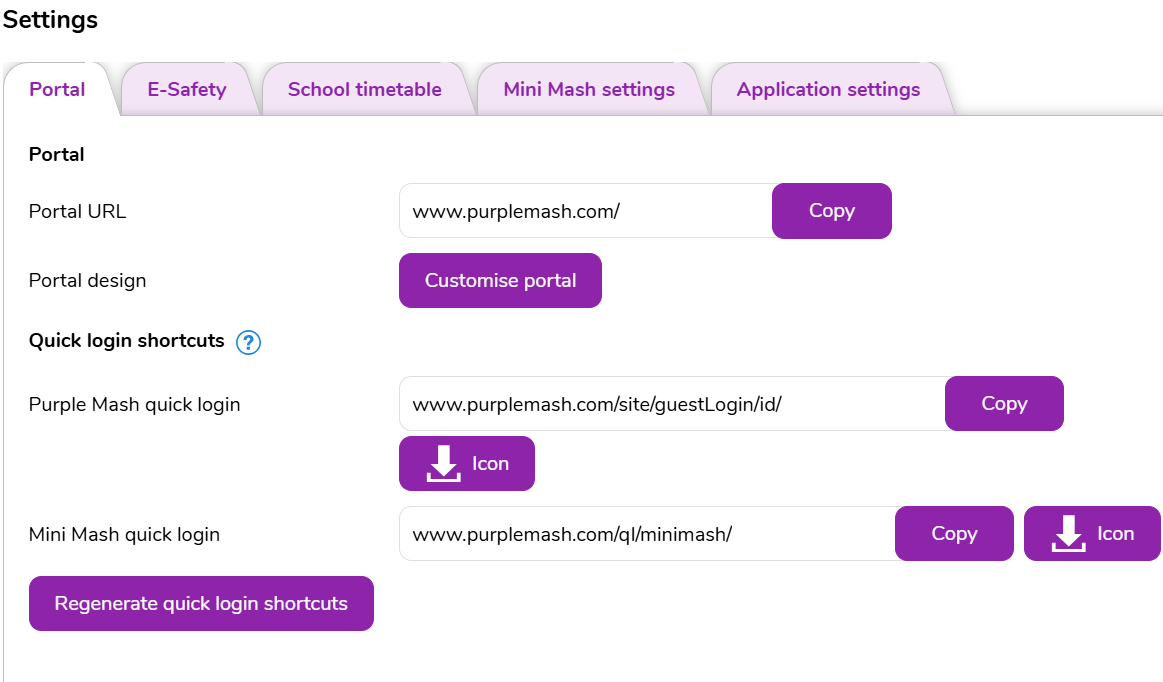
- Share with Your Child:
- Once copied, you can share this link directly with your child, or bookmark the link for future access.
If you need any guidance on how to bookmark a web page take a look at this help guide here
