Adding Users (Home User)
You can easily add a child account on Purple Mash, allowing them to access a variety of educational resources.
Adding a new child account to Purple Mash
- Log in to Purple Mash and navigate to Admin Settings > Manage Users from the drop-down under your avatar.

- In the Manage Users area, select Pupils from the menu on the left.
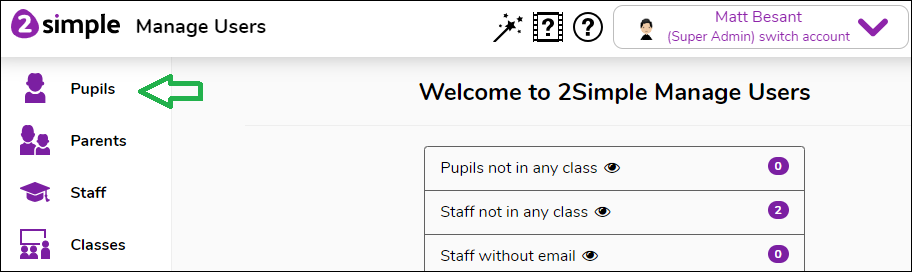
- Click the Add button located on the right side of the screen.
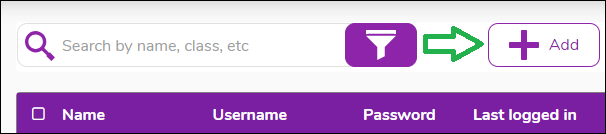
- Add information to their account. The required information is First Name, Last Name, Username, and Password.
Home user licences are limited to 4 pupil accounts.
If you have any questions about this process, please email support@2simple.com
