Creating a Class
Creating a class in Python in Pieces allows you to assign tasks to your students. Follow these steps to set up a class:
- Access the Manage Users Area
- Click the dropdown arrow next to your name in the top-right corner.
- Select Manage Users from the menu.

- Go to the Classes Section
- In the Manage Users screen, click the Classes tab on the left side.
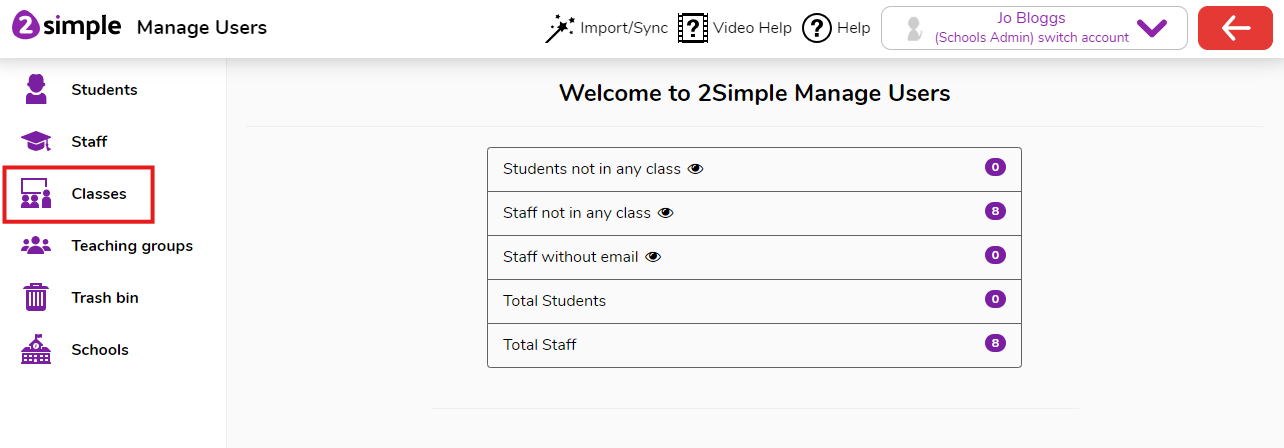
- Create a New Class
- Click the Add button to start creating a class.
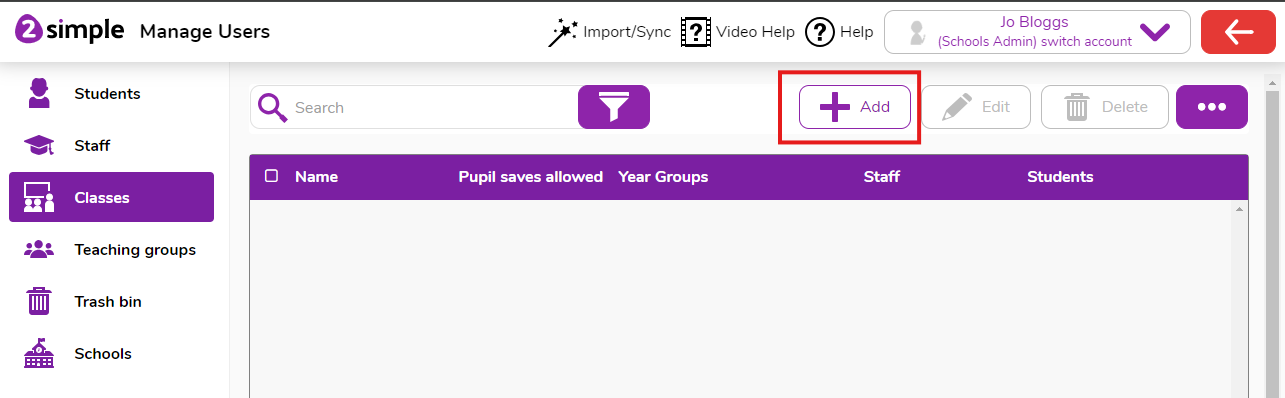
- Enter Class Details
- You’ll now be in edit mode.
- Provide a class name.
- Assign staff members and pupils to the class by clicking the plus (+) button next to each section.
- Once you're satisfied with the details, click Save.
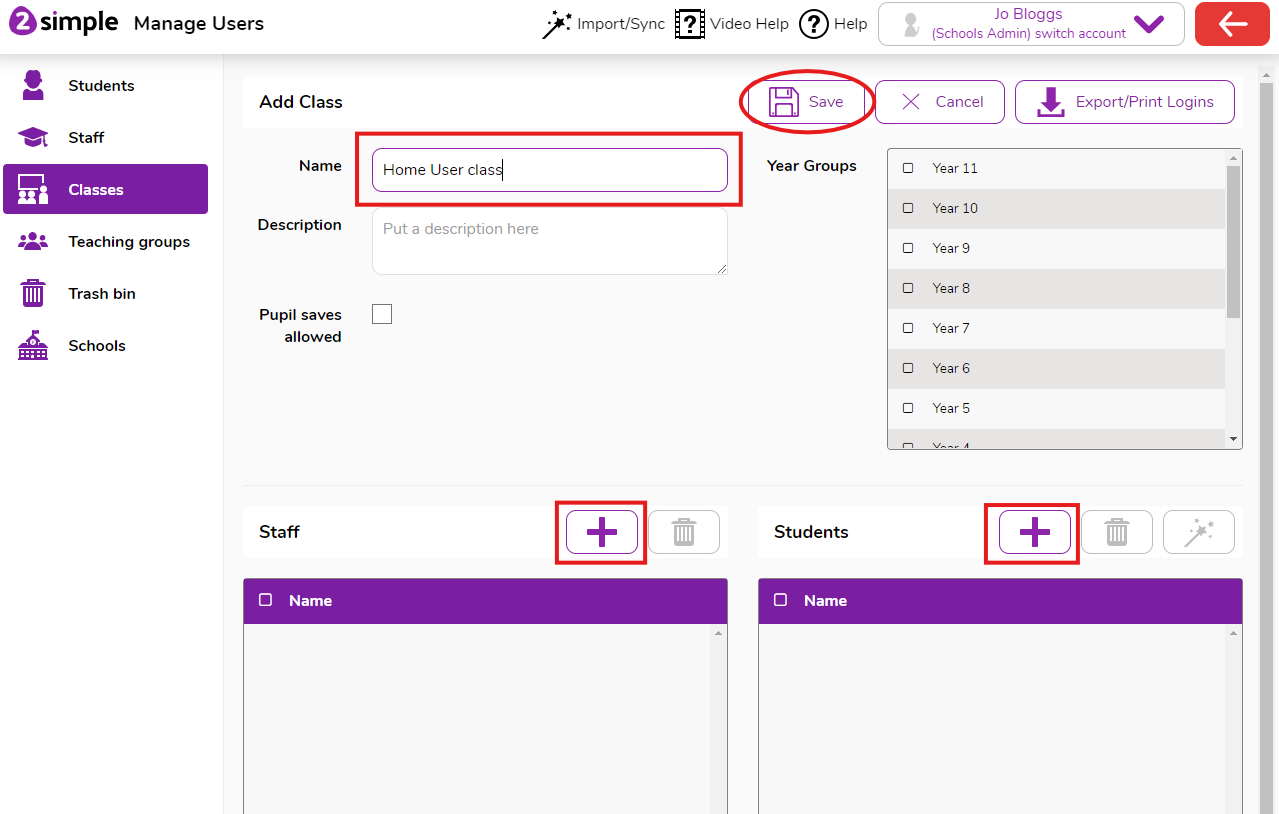
Troubleshooting: No Students Available to Add
- If no students appear when you click the plus (+) button, it means you'll need to create student accounts first.
Please see our help guide here on how to create student accounts in Python in Pieces
