Creating a Class (Tutor)
A class can be used to quickly set work (2Dos) for each child within a class, this is useful if you have multiple children set up on your account.
To set up classes, please follow the steps below:
- Head to the Manage Users section within Purple Mash
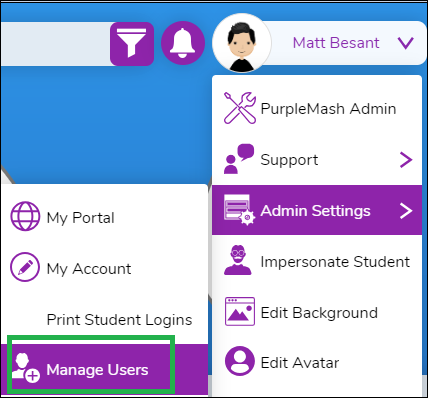
- Select Classes from the left hand side of the screen
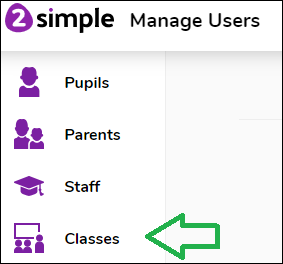
- Press the Add button
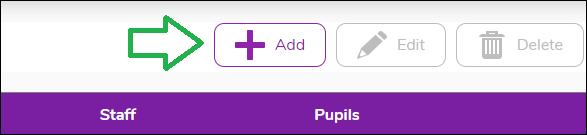
- You can now name the class, and choose the adults and children you would like to be a part of the class.
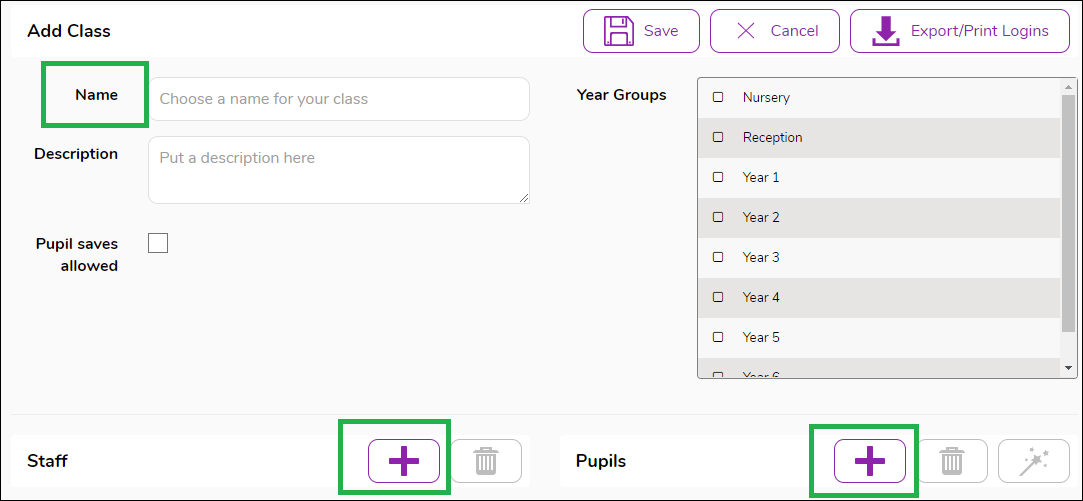
- Once you have set up the class, press save.
If you have any questions, please email support@2simple.com
