Adding Students (tutor)
You can easily add students to your Purple Mash account, allowing them to access a variety of educational resources. Each student will have a separate login, enabling them to save their own work and access tasks set specifically for them.
- Login to Purple Mash and head to the Manage Users area.
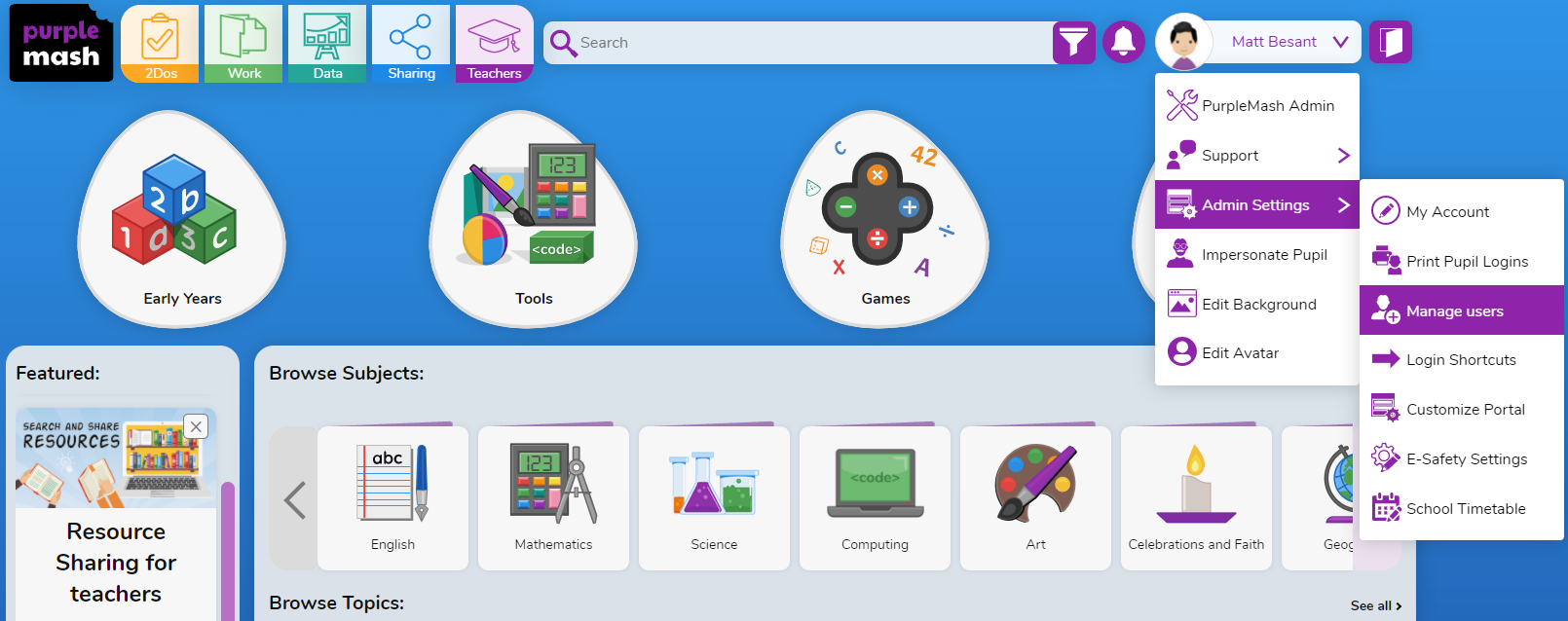
- Select Pupils from the menu on the left.
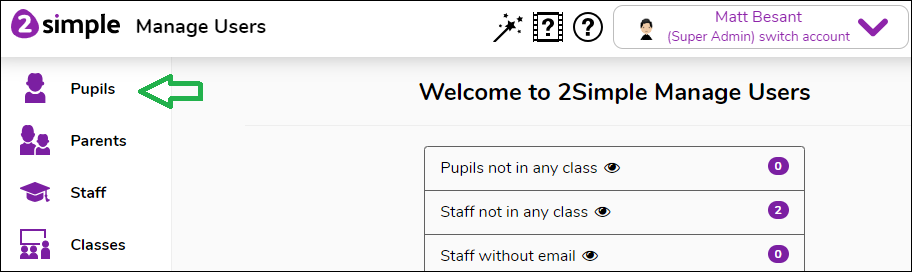
- Click the Add button on the right side of the screen.
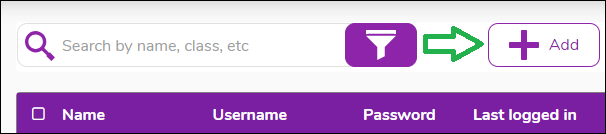
- Fill out the required fields and click Save.
A guide on creating classes can be found here
Tutor licences are limited to 20 pupil accounts.
