Adding Pupil accounts
Home users can add up to 5 pupil accounts in Python in Pieces. Follow these steps to add a pupil account:
- Open the User Management Panel
- Click the dropdown arrow next to your name in the top-right corner.
- Select Manage Users from the menu.

- Navigate to the Students Section
- In the Manage Users screen, click the Students tab on the left side.
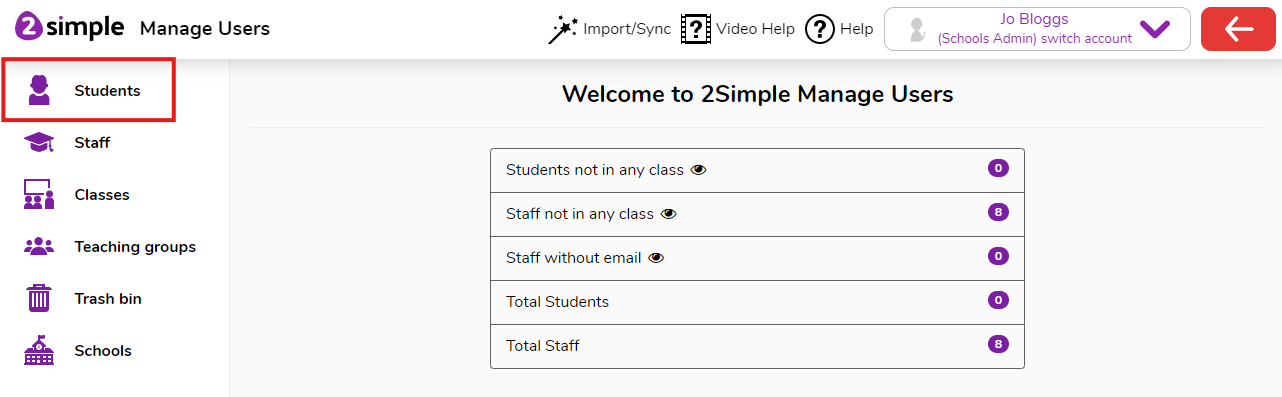
- Create a New Student Account
- Click the purple add (+) button to add a new student account.
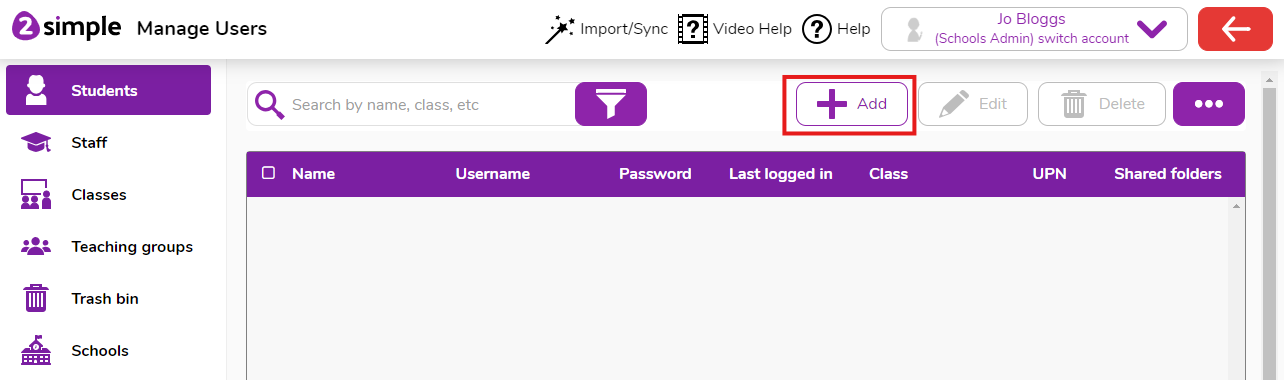
- Enter Student Details
- You will then enter edit mode.
- Provide a display name and username for the student.
- Use the Generate Random Password button to automatically create a password or enter one manually.
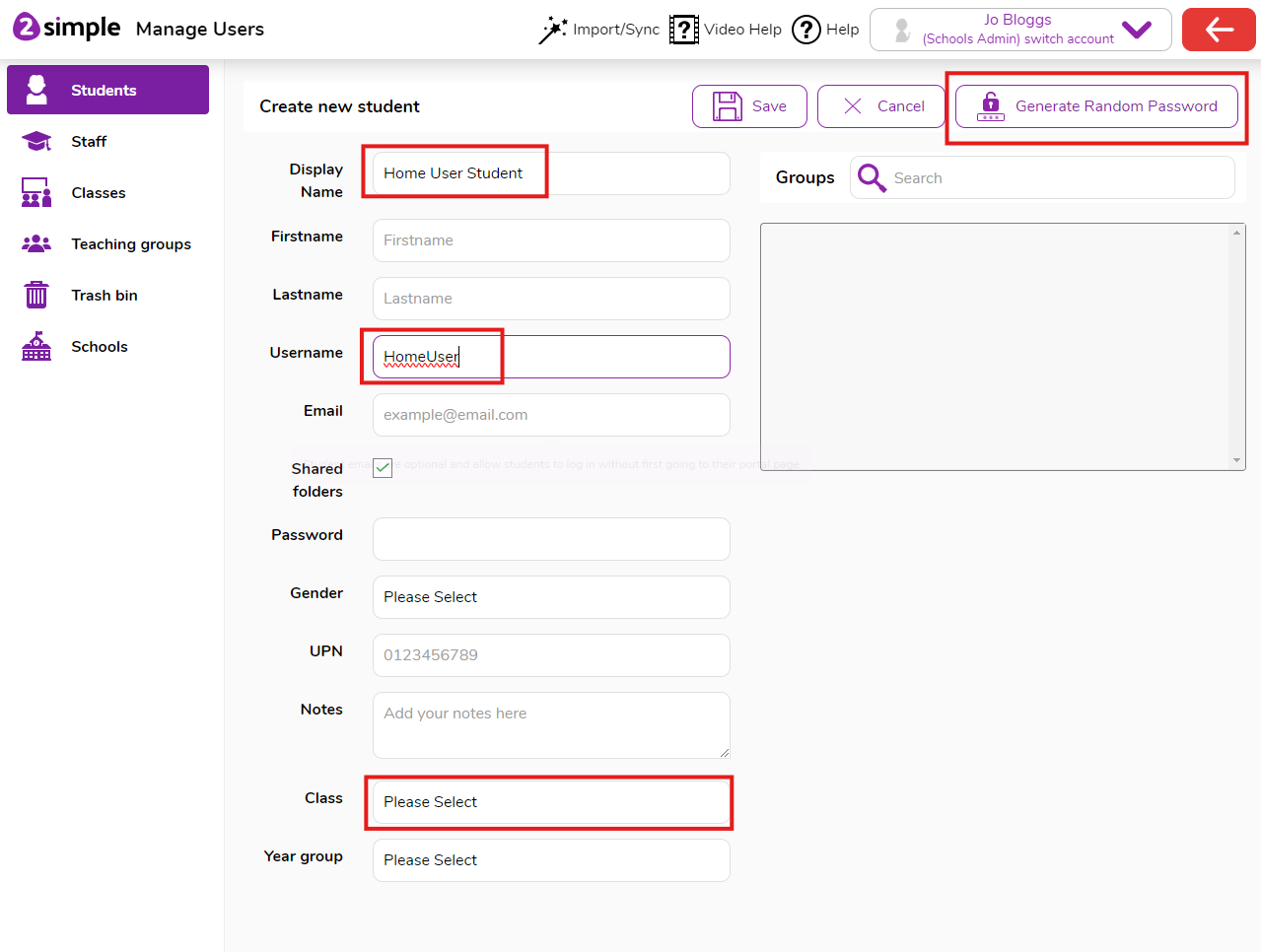
- Optionally, assign the student to a class.Learn how to create classes in Python in Pieces by following this user guide here
- Save the Student Account
- Once you've entered all the necessary information, click the Save button to finalise the account creation.
