Why can't my pupils see the Display Board I created?
For a display board to be visible to pupils under the sharing section of Purple Mash, there must be at least one piece of approved work shared onto it. The display board must also be assigned to the class that the pupils are in under the "Who Can See?" option:
For a pupil to send work to the Display board for the first time, they should share their work from inside the tool or resource that they are using on Purple Mash. They can click on the Share button to do this:
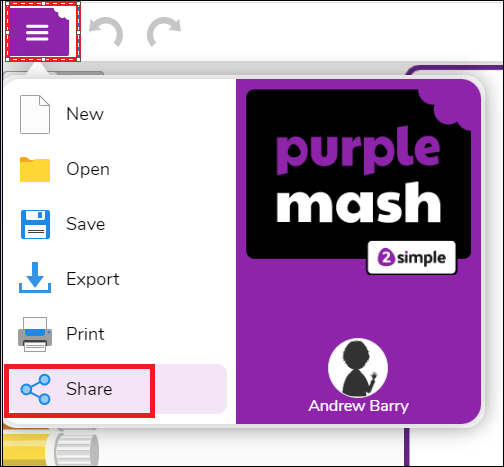
The Display board option should then be selected:
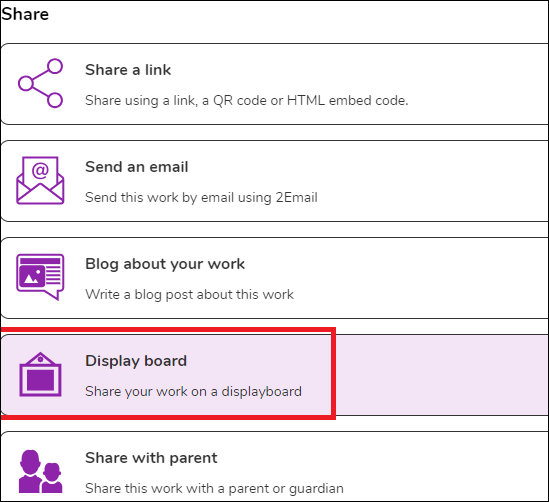
When a pupil shares a piece of work, and it is approved by a teacher, the entire class can then see the Display Board in the sharing section.
For more information, please see our Display board user guide or contact support@2simple.com
