How can I archive pupil work?
Before a new academic year, archiving files from the class folders helps to keep them organized for the next group. It also ensures that current pupils work is securely moved to their individual folders before they transition to a new class.
How to Archive a Class Folder
- Click the Work icon.
- Open the Class drop-down menu and select the class you want to archive.
- Click the meatball menu (three-dot icon) and select Archive.
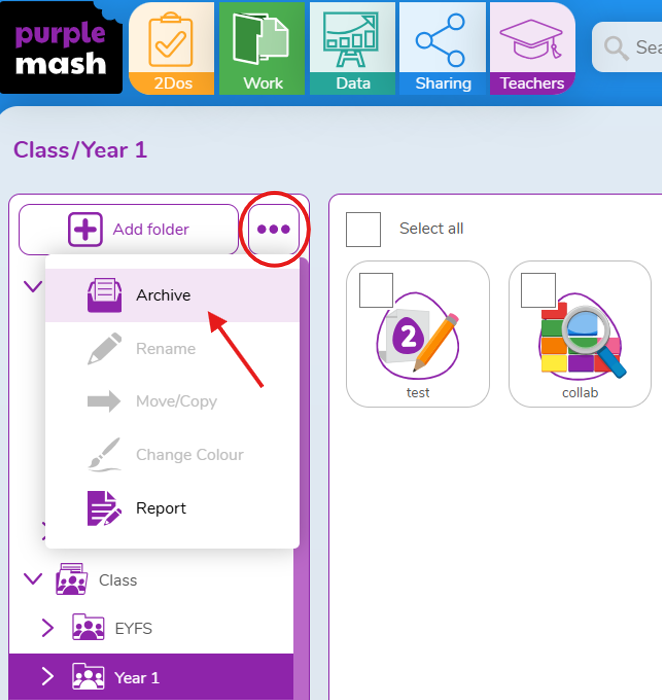
- You will then be presented with the below two options:
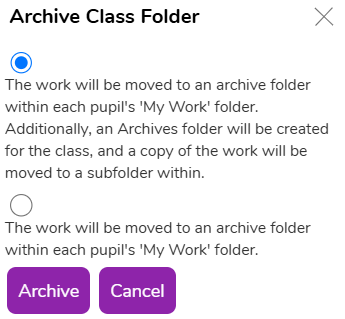
- Option 1: Moves the work to an archive folder in each pupil’s My Work folder and creates an Archives folder for the class, where a copy is also stored.
- Option 2: Moves the work only to an archive folder in each pupil’s My Work folder.
- Select your preferred option and click Archive.
For further support, contact us at support@2simple.com.
