Can I redirect my pupils straight to Mini Mash?
You certainly can redirect some or all of your pupils straight to Mini Mash when they log into the Purple Mash Portal, and this is common practice for EYFS children in Nursery and Reception. The steps below will demonstrate how to do this:
- Head to the Settings area in Purple Mash (click on your name, then expand the admin settings):
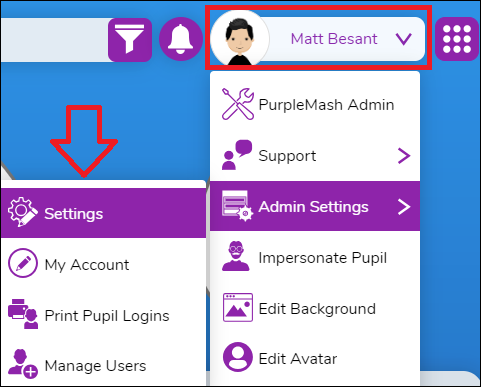
- Click on the Mini Mash Settings tab:
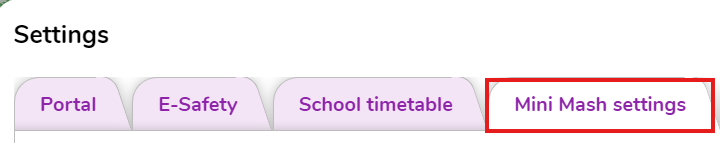
- From the left hand menu, click on the class, group, or pupil (using the dropdown arrow) that you would like to take straight to Mini Mash.
- Enable Override, and ensure the State box is checked as below, then press Save:
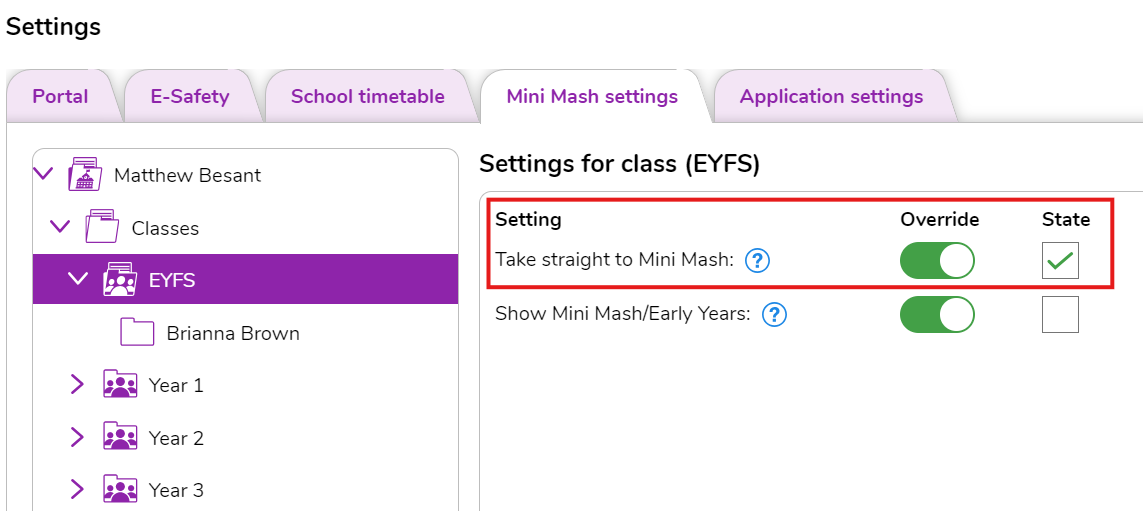
If you have any questions about this process, please contact support@2simple.com - we will be happy to help.
