Why are my pupils being directed to Mini Mash instead of Purple Mash
If you find that when pupils log in they are redirected to Mini Mash rather than Purple Mash, it is likely that the Mini Mash Settings are directing these pupils to Mini Mash. Please follow the steps below to update this setting:
- Head to the Settings area in Purple Mash (click on your name, then expand the admin settings):
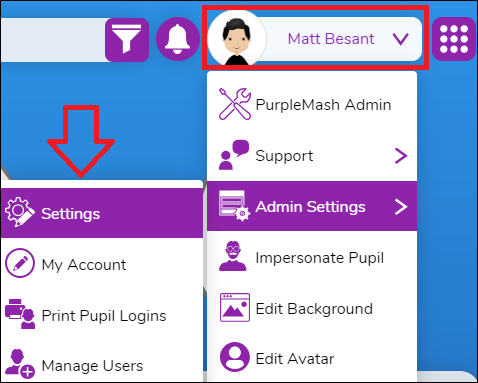
- Click the Mini Mash Settings tab:

- From the left hand menu, click on the class, group, or pupil (using the dropdown arrow) that you would like to take to Purple Mash upon login.
- Ensure the Override option is enabled, and the State is unchecked for the Take straight to Mini Mash option, then press Save:
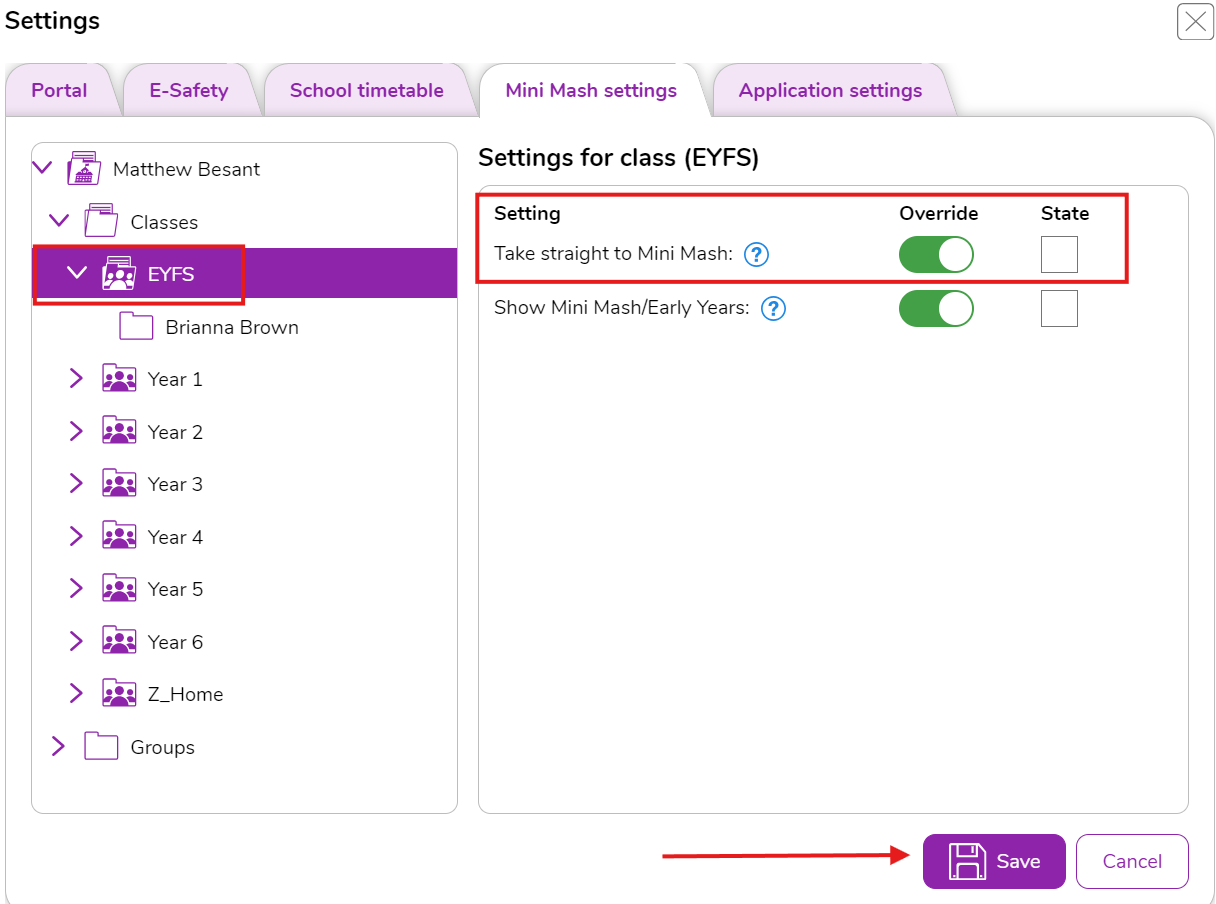
These pupils will now be taken to Purple Mash when they next log in.
If you have any questions about this process, please contact support@2simple.com - we will be happy to help.
