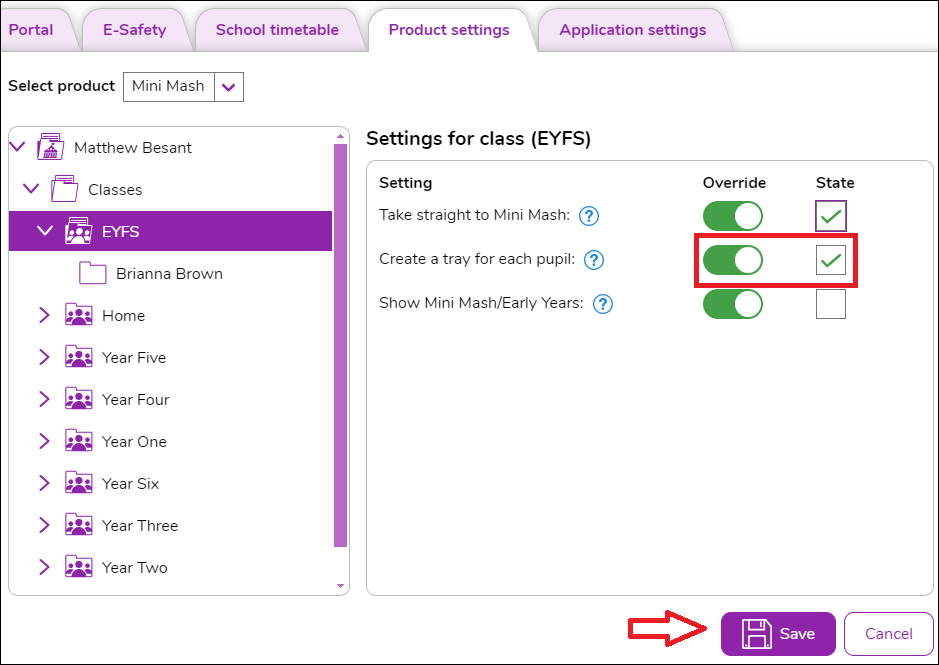How do I create a personal tray for each pupil?
You can quickly mass-generate individual pupil trays in Mini Mash for each pupil by toggling a setting in Purple Mash. The trays that this setting generates will be private, and pupils will only be able to see their own tray.
Using this setting will link the child's Purple Mash "My Work" folder to the child's Mini Mash tray, and relies on the user management offered in Purple Mash.
While you can create trays with pupils' names on them in Mini Mash, these are not private trays. Any tray created within Mini Mash itself is a shared tray and can be seen by all pupils.
You cannot create private trays in Mini Mash if you do not have a Purple Mash subscription. This is because private trays are part of the individual logins and user management offered in Purple Mash.
Please follow the steps below to create your individual pupil trays.
- Head to the Settings area in Purple Mash (click on your name, then expand the admin settings):
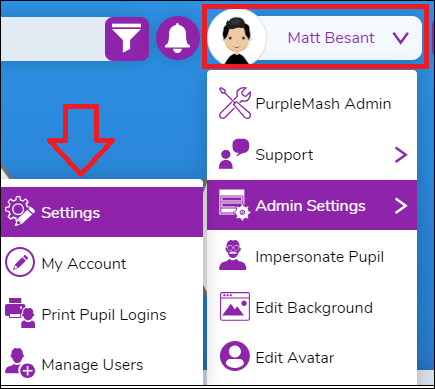
- Click on the Product Settings tab:
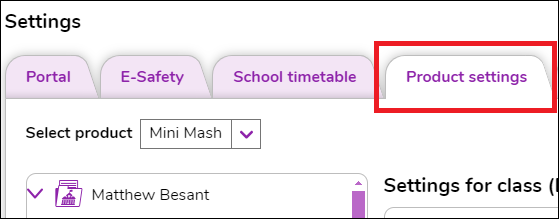
- Select the class you would like to create trays for on the left.
- For the Create a tray for each pupil option, enable the Override and ensure the State is checked as below, then click Save: