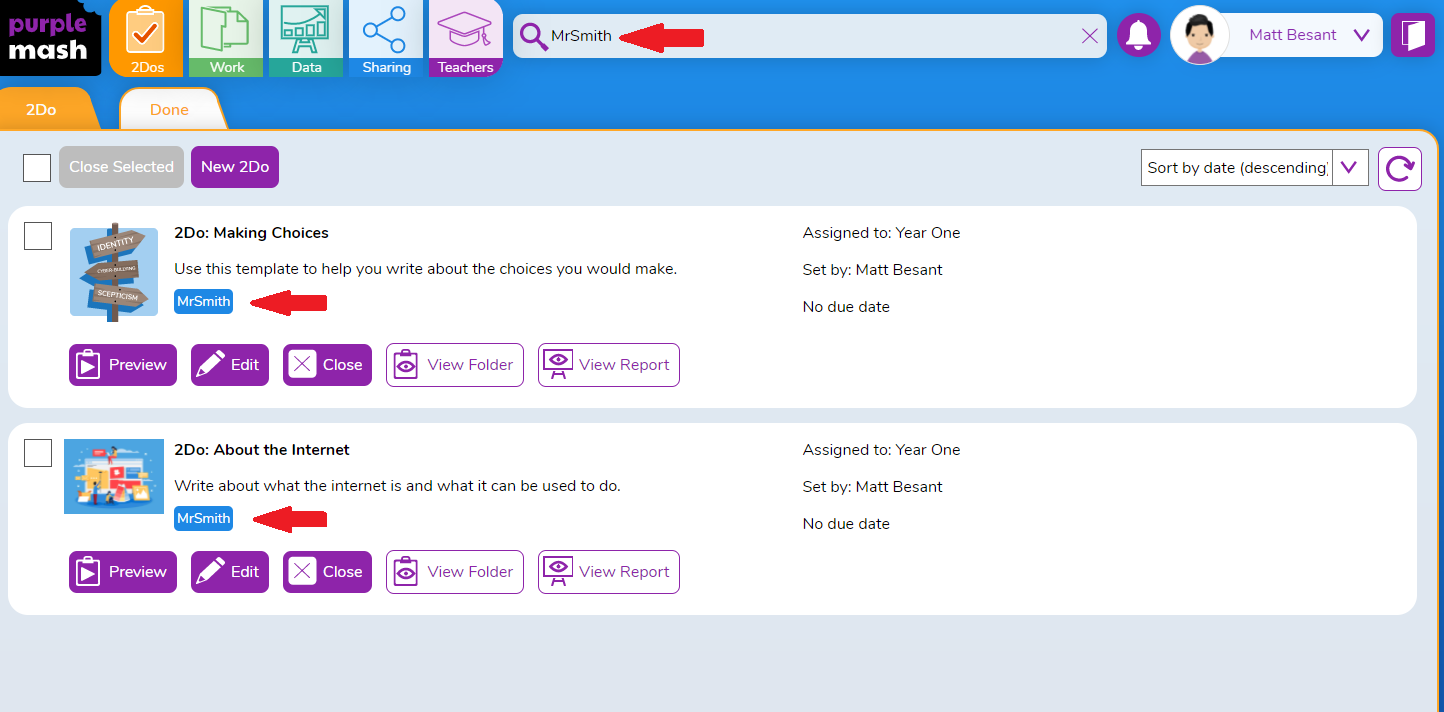[OLD]How can I filter 2Dos?
In some schools, more than one teacher will teach the same class, and will therefore be assigned to the same class on Purple Mash. This means that multiple teachers can set 2Do tasks for the same class.
If you are assigned to a class on Purple Mash as a Teacher/Admin, all of the set 2Dos for that class will be visible to you in the 2Dos section, regardless of which teacher has set those 2Dos.
You may not want to see the tasks that other teachers have set, and may only want to see the tasks that you have set.
To be able to filter your 2Dos in this way, you can simply add a unique tag when setting the 2Do. You can also edit existing 2Dos and add the tag onto it.
The example below is for the teacher Mr Smith. Mr Smith has set his own "MrSmith" tag on all of his 2Dos.
Initially, when he goes to the 2Dos section, he will see a full list of all of the 2Dos for his classes as below:
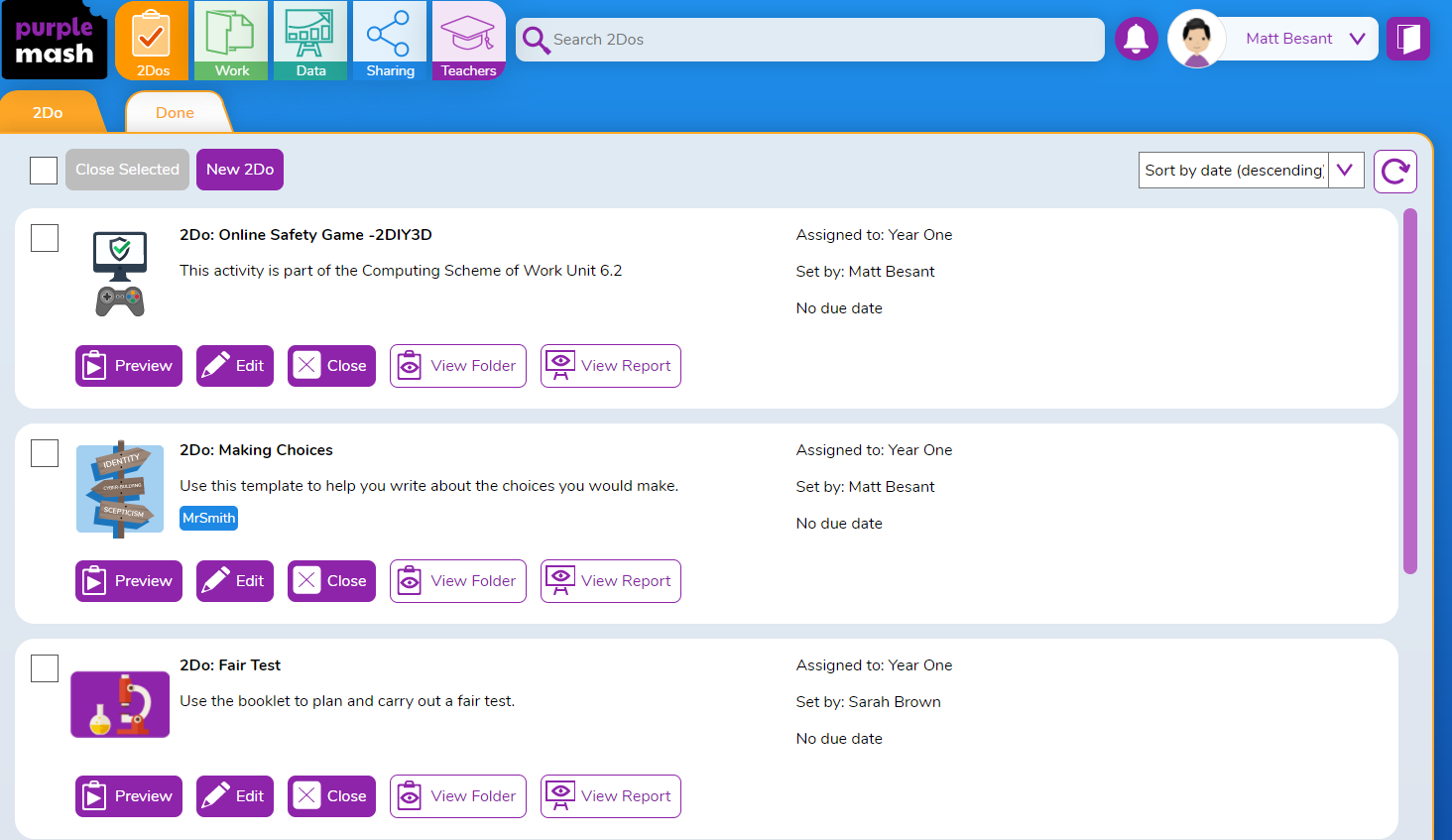
However, when Mr Smith searches for his unique tag "MrSmith", only the 2Dos that he has set appear, as below: