How do I create shared trays that all pupils can see?
To create a shared tray that all pupils can see, please follow the steps below.
- First enter Mini Mash, and then click on the trays.
- On the top right, you will see the button to add a tray, as pictured below.

- In the screen below, customise and name your tray, and click on the "Ok" button to finish.
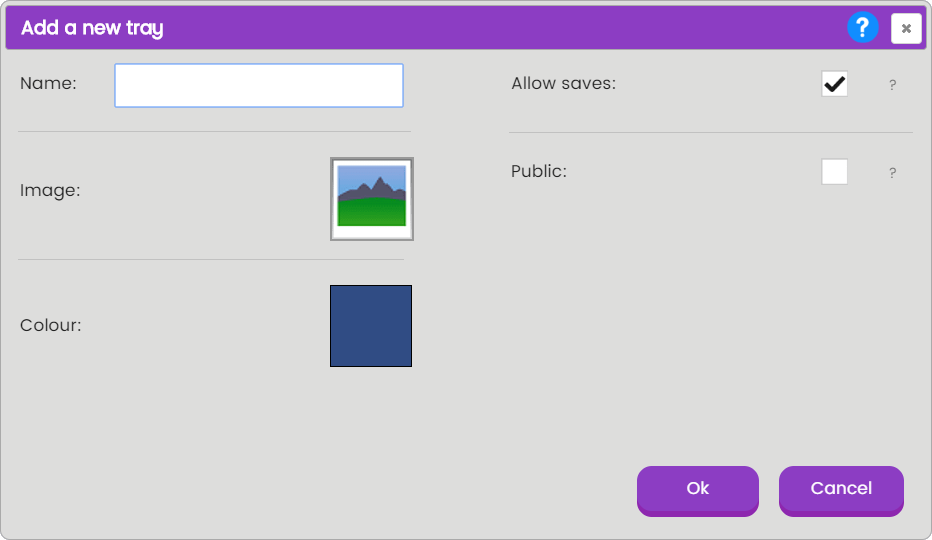
- All pupils will now be able to see this tray.
If you are a Purple Mash subscriber that has created trays for each pupil, this will copy your class information over to Mini Mash and you will be able to choose which class you save this tray into. This removes the ability to create a global tray for all pupils, however you will be able to create a shared tray for each class.
