How can I get a new verification email sent to me?
To receive a new email verification link:
- Log in to Purple Mash. Please use the forgot password feature if you have forgotten your password.
- Click on "Admin" and then click "My Account".
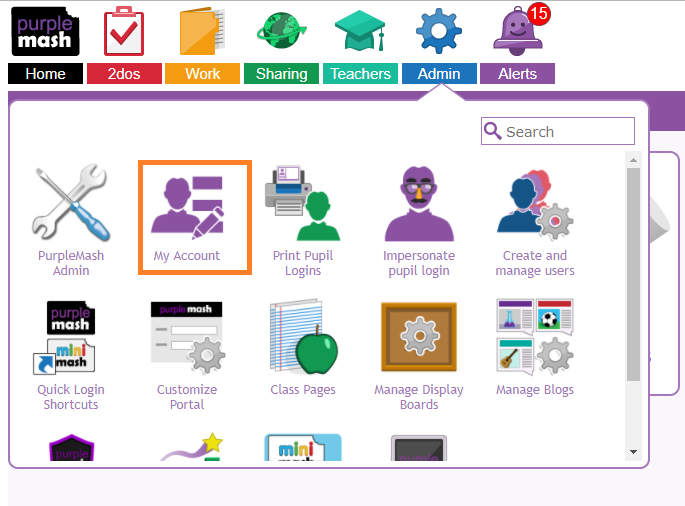
- Ensure your email address is correct and click the "Verify Email" button.
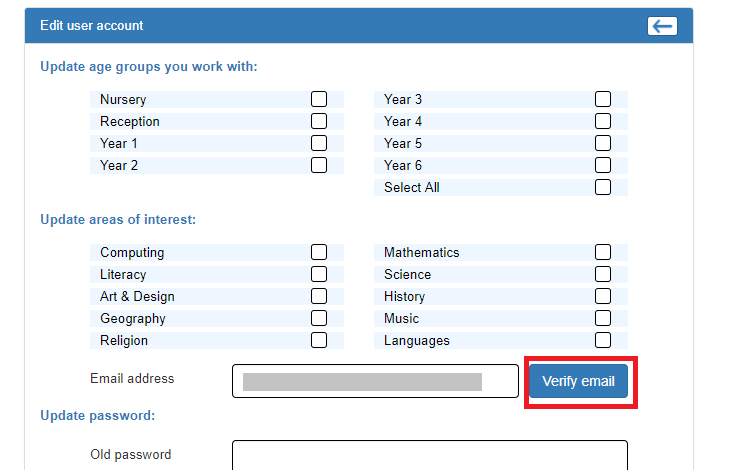
- You will be sent a new email with a new verification link. If it does not arrive, check your Junk or Spam folders.
- In the email, click the verification link and your email address will be verified.
