How to log children in (standalone Mini Mash licence)
If you have a standalone licence of Mini Mash (with no access to Purple Mash), the steps below will guide you through logging your pupils in:
- Log in as a teacher at https://www.mini-mash.com/ with your email address & password.
- Select Log Child In from the avatar dropdown menu
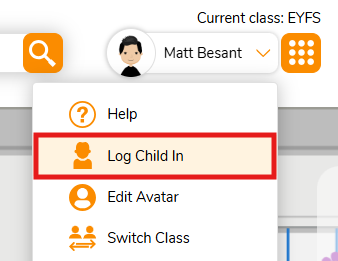
- Select your class from the Class name dropdown
- Select the pupil you'd like to log in on the current device, then press OK
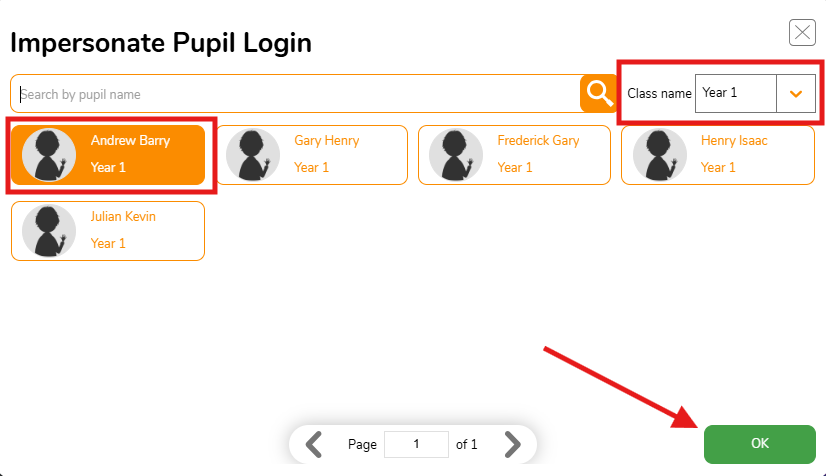
- Repeat the above steps on other devices to log additional children in.
If you have any questions about this process, please contact support@2simple.com
