STRIVER- How do I see my units and lessons?
Units for Current Term
To see the units assigned to your classes for the current term, simply click on My Units at the top of the screen.

This will take you to your My Units view where you can see all units assigned to your classes for the current term.
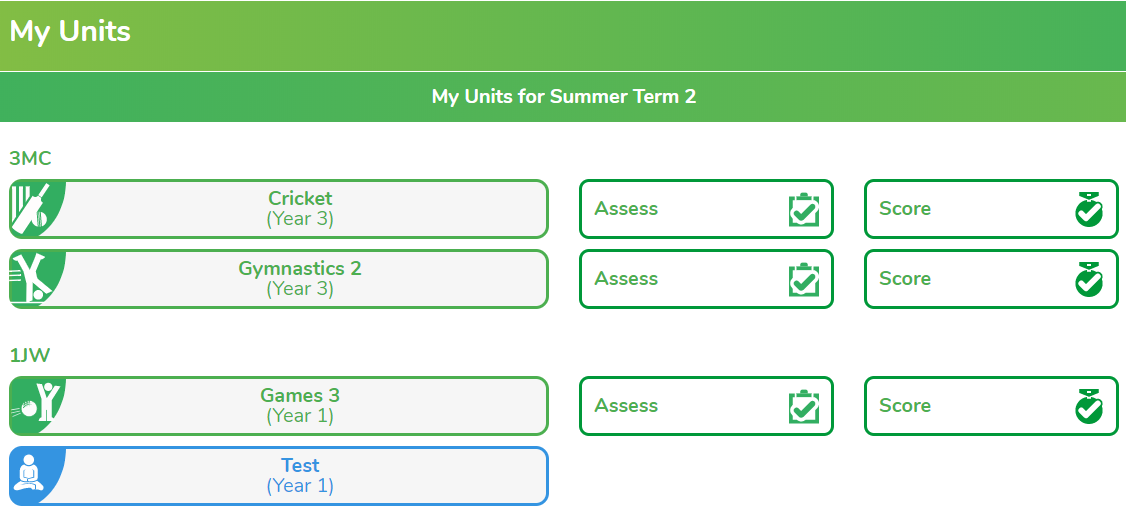
Furthermore, while in this view, if you have bookmarked any units that may be of interest to you, they will also appear here under My Bookmarked Units.
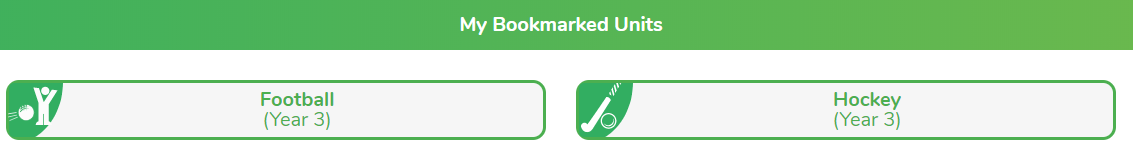
Units for All Terms
To see all units that you have assigned across all terms, you can click on the Calendar at the top of the screen.

This will take you to your Calendar view where you can see all units assigned to all of your classes for all terms. The current term will be highlighted in green.

